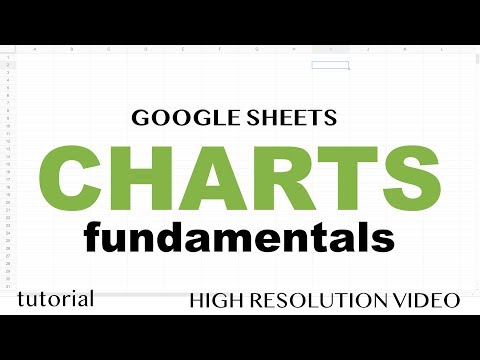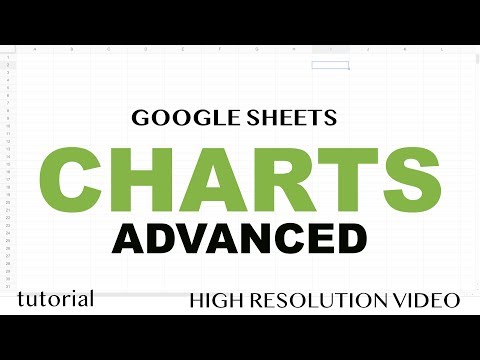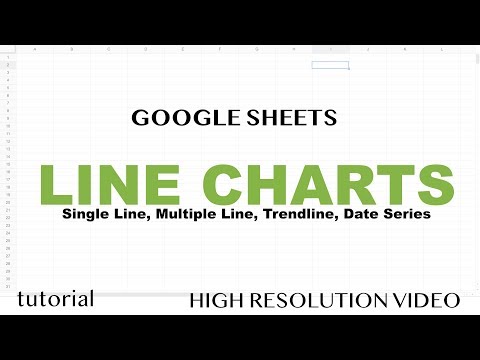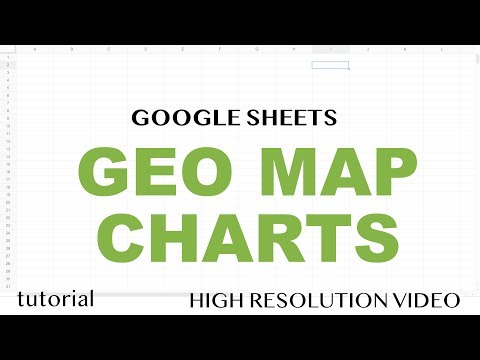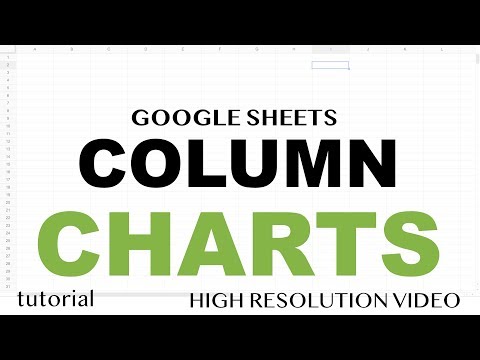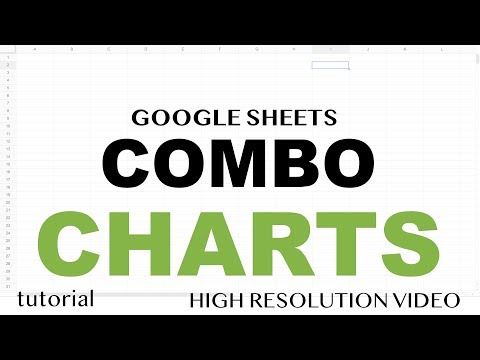Google Sheets Line Charts Graph with Multiple Lines Trendline Date Series Average Line More
Share your inquiries now with community members
Click Here
Sign up Now
Lesson extensions
Lessons List | 7
Lesson
Comments
Related Courses in Computer Softwares
Course Description
Google sheets charts course,
in this course we will learn about Google Sheets charts, focusing on how to create, customize, and interpret various types of charts to enhance your data presentation and analysis. Google Sheets offers a wide range of charting options, from basic bar and line charts to more advanced options like scatter plots, pie charts, and histograms. We will start by understanding the basics of chart creation, including selecting data ranges and choosing the appropriate chart type. Then, we will delve into customization techniques to tailor your charts to your specific needs, such as adjusting axes, adding labels and titles, and incorporating trendlines. You will also learn how to use advanced features like combo charts, dynamic charts that update automatically with new data, and interactive charts that allow viewers to explore the data in more detail. Through practical examples and hands-on exercises, you will develop the skills to create visually appealing and informative charts that effectively communicate your data insights. By the end of this course, you will be proficient in using Google Sheets charts to make your data analysis more compelling and understandable. Join us to master Google Sheets charts and elevate your data visualization capabilities.
Trends
C Programming Language
Mobile Apps from Scratch
WiFi hacking
Learning English Speaking
Statistics and Probability for beginners
MS Excel
Python programming language
Electronics fundamentals for beginners
Control Systems CS
Video Editing Techniques for beginners
Ethical Hacking
Excel Power Query in excel for beginners
MCA Development
Complete WIFI Hacking Course Beginner to Advanced
C Programming language basics For beginners
Photo Editing
Adobe illustrator tools for designers
AI Writing tools in google docs for beginners
Chair Workouts for beginners
Shred Workouts at home
Recent
Shred Workouts at home
Diastasis recti safe ab exercises at home
First trimester Pregnancy Workout at home
Second Trimester Pregnancy Workout at home
Postpartum Workout Plan at home
Third Trimester Pregnancy Workout at home
Chair Workouts for beginners
Abs and glutes workout for beginners
Arms and abs superset Workout
Full body circuits Workouts at gem
Knee friendly leg workouts at gem
Barre boxing workouts at home
Lower Ab workout for women
Dumbbell tricep workout at home
Arms and abs workout at home
Upper body HIIT workout at home
Leg circuit workout at home
Functional Ab Workout at gem
Barre strength workout at home
Oblique workout at home