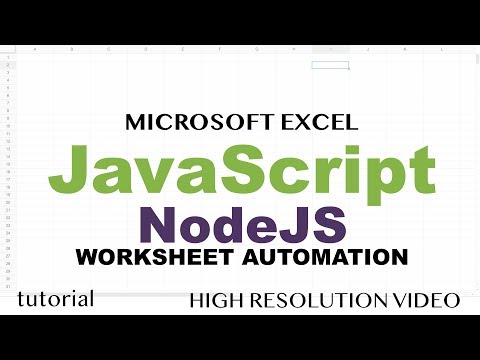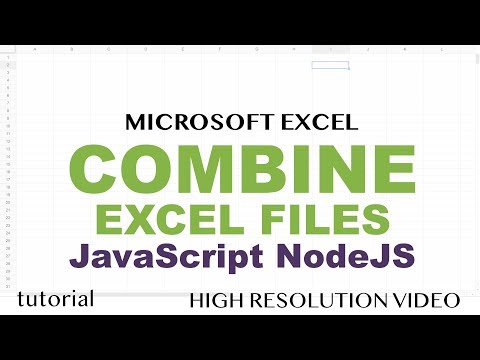Combine Excel Files in Folder into One Worksheet Using JavaScript NodeJS
Share your inquiries now with community members
Click Here
Sign up Now
Lesson extensions
Lessons List | 2
Lesson
Comments
Related Courses in Computer Softwares
Course Description
Excel macros with JavaScript course,
in this course we will learn about Excel macros with JavaScript, focusing on how to use JavaScript to automate and enhance your Excel workflows. Excel Macros traditionally use VBA, but with the introduction of Office Scripts, JavaScript has become a powerful tool for scripting in Excel. This course covers the essentials of creating and managing macros using JavaScript, including automating repetitive tasks, customizing Excel functions, and integrating with other web applications. You will learn how to write, debug, and run JavaScript code to manipulate data, generate reports, and improve productivity. By the end of the course, you'll have the skills to create efficient, dynamic macros that streamline your Excel tasks and offer greater flexibility than traditional VBA scripts. Join us to explore the potential of JavaScript in Excel and transform the way you work with spreadsheets.
Trends
C Programming Language
Mobile Apps from Scratch
WiFi hacking
Learning English Speaking
Statistics and Probability for beginners
MS Excel
Python programming language
Electronics fundamentals for beginners
Control Systems CS
Video Editing Techniques for beginners
Ethical Hacking
Excel Power Query in excel for beginners
MCA Development
Complete WIFI Hacking Course Beginner to Advanced
C Programming language basics For beginners
Photo Editing
Adobe illustrator tools for designers
AI Writing tools in google docs for beginners
Chair Workouts for beginners
Shred Workouts at home
Recent
Shred Workouts at home
Diastasis recti safe ab exercises at home
First trimester Pregnancy Workout at home
Second Trimester Pregnancy Workout at home
Postpartum Workout Plan at home
Third Trimester Pregnancy Workout at home
Chair Workouts for beginners
Abs and glutes workout for beginners
Arms and abs superset Workout
Full body circuits Workouts at gem
Knee friendly leg workouts at gem
Barre boxing workouts at home
Lower Ab workout for women
Dumbbell tricep workout at home
Arms and abs workout at home
Upper body HIIT workout at home
Leg circuit workout at home
Functional Ab Workout at gem
Barre strength workout at home
Oblique workout at home