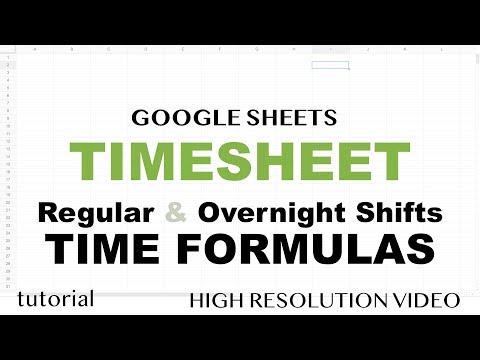Google Sheets Timesheet Overtime Holiday Hours Logical MAX MIN Functions
Share your inquiries now with community members
Click Here
Sign up Now
Lesson extensions
Lessons List | 2
Lesson
Comments
Related Courses in Computer Softwares
Course Description
Google sheets timesheet course,
in this course we will learn about the Google Sheets timesheet, focusing on the essential formulas and techniques to effectively track and manage time. Google Sheets provides a powerful platform for creating dynamic timesheets that can automate calculations, track work hours, calculate overtime, and generate payroll summaries. Throughout this course, you will discover how to use formulas like SUM, IF, and VLOOKUP to streamline your timesheet processes. We will explore methods for setting up time-in and time-out entries, calculating total work hours, and handling various pay rates. Additionally, we will cover tips and tricks for formatting and organizing your timesheet data to make it easy to read and analyze. Whether you are managing a small team or handling your personal time tracking, this course will equip you with the knowledge to create efficient and accurate timesheets in Google Sheets. Join us to master the art of timesheet management and enhance your productivity with Google Sheets.
Trends
C Programming Language
Mobile Apps from Scratch
WiFi hacking
Learning English Speaking
Statistics and Probability for beginners
MS Excel
Python programming language
Electronics fundamentals for beginners
Control Systems CS
Video Editing Techniques for beginners
Ethical Hacking
Excel Power Query in excel for beginners
Complete WIFI Hacking Course Beginner to Advanced
MCA Development
Adobe illustrator tools for designers
C Programming language basics For beginners
Photo Editing
AI Writing tools in google docs for beginners
Chair Workouts for beginners
Shred Workouts at home
Recent
Shred Workouts at home
Diastasis recti safe ab exercises at home
First trimester Pregnancy Workout at home
Second Trimester Pregnancy Workout at home
Postpartum Workout Plan at home
Third Trimester Pregnancy Workout at home
Chair Workouts for beginners
Abs and glutes workout for beginners
Arms and abs superset Workout
Full body circuits Workouts at gem
Knee friendly leg workouts at gem
Barre boxing workouts at home
Lower Ab workout for women
Dumbbell tricep workout at home
Arms and abs workout at home
Upper body HIIT workout at home
Leg circuit workout at home
Functional Ab Workout at gem
Barre strength workout at home
Oblique workout at home