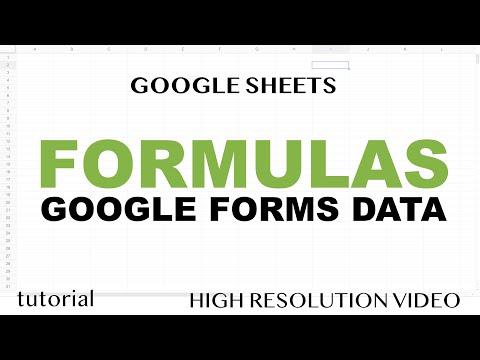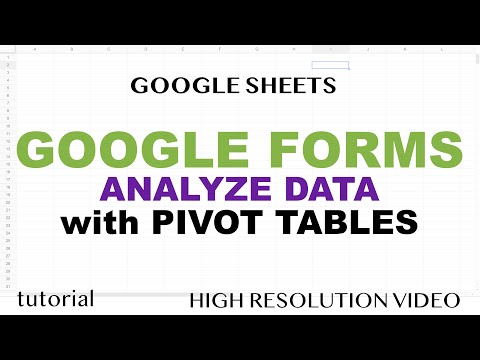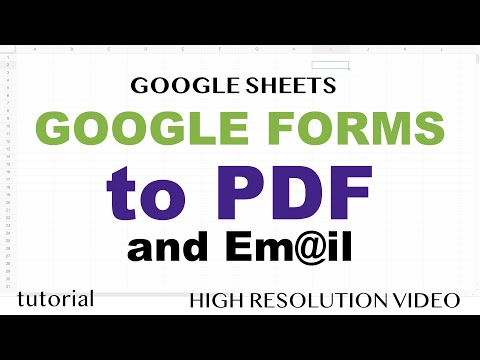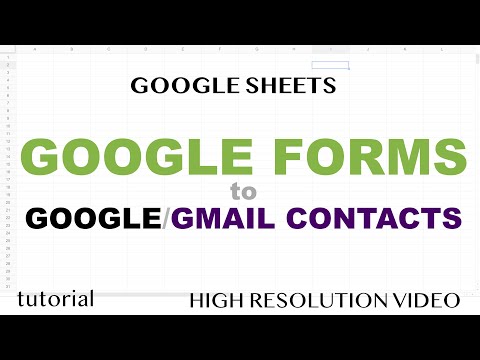Google Forms to PDF Email while storing data in Google Sheets
Share your inquiries now with community members
Click Here
Sign up Now
Lesson extensions
Lessons List | 4
Lesson
Comments
Related Courses in Computer Softwares
Course Description
Google Forms to PDF course,
in this course we will learn about Google Forms to PDF conversion. This course is designed to teach you how to efficiently convert responses collected through Google Forms into well-organized PDF documents. We will begin by understanding the basics of Google Forms, including creating and customizing forms to gather data effectively.
Throughout the course, you will explore various tools and methods to convert Google Forms responses into PDF files. You will learn to use add-ons and external applications for manual conversion, as well as how to automate the process using Google Apps Script. We will cover step-by-step instructions on writing scripts that automatically generate PDF reports from form responses, send them via email, or save them to Google Drive.
You will also discover how to customize PDF templates to present data in a clear and professional manner, ensuring your reports are visually appealing and easy to understand. Practical examples and real-world applications will demonstrate how to implement these techniques in business, education, and personal projects.
By the end of this course, you will have the skills to seamlessly convert Google Forms responses into PDF documents, enhancing your productivity and documentation processes. This course is ideal for professionals, educators, and anyone looking to streamline their data management and reporting tasks with Google Forms and PDF conversion.
Trends
C Programming Language
Mobile Apps from Scratch
WiFi hacking
Learning English Speaking
Statistics and Probability for beginners
MS Excel
Python programming language
Electronics fundamentals for beginners
Control Systems CS
Video Editing Techniques for beginners
Ethical Hacking
Excel Power Query in excel for beginners
MCA Development
Complete WIFI Hacking Course Beginner to Advanced
Adobe illustrator tools for designers
C Programming language basics For beginners
Photo Editing
AI Writing tools in google docs for beginners
Chair Workouts for beginners
Shred Workouts at home
Recent
Shred Workouts at home
Diastasis recti safe ab exercises at home
First trimester Pregnancy Workout at home
Second Trimester Pregnancy Workout at home
Postpartum Workout Plan at home
Third Trimester Pregnancy Workout at home
Chair Workouts for beginners
Abs and glutes workout for beginners
Arms and abs superset Workout
Full body circuits Workouts at gem
Knee friendly leg workouts at gem
Barre boxing workouts at home
Lower Ab workout for women
Dumbbell tricep workout at home
Arms and abs workout at home
Upper body HIIT workout at home
Leg circuit workout at home
Functional Ab Workout at gem
Barre strength workout at home
Oblique workout at home