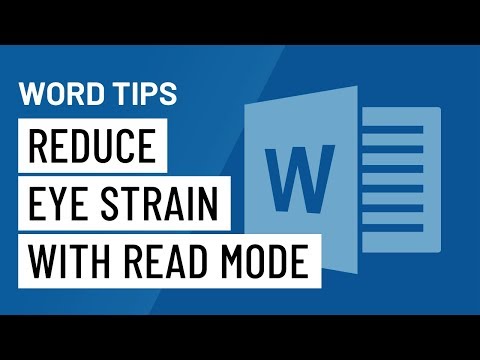Word Quick Tip Reduce Eye Strain with Read Mode
Share your inquiries now with community members
Click Here
Sign up Now
Lessons List | 13
Lesson
Comments
Related Courses in Computer Softwares
Course Description
10 Tips and Tricks to Become a Master of Microsoft Word
Copy, paste, and cut with keyboard shortcuts. ...
Quickly zoom in or out to save eye strain. ...
Delete entire words at a time. ...
Use Smart Lookup to search the Internet. ...
Remove unwanted formatting. ...
Tell the program exactly what you want to do. ...
Use multiple clicks to select chunks of copy. ...
Quickly insert links into a document.What are 10 features of Microsoft Word?
10 Supremely Useful Features in Microsoft Word
Convert a List to a Table.
Convert a Bulleted List to SmartArt.
Create a Custom Tab.
Quick Selection Methods.
Add Placeholder Text.
Changing Case.
Quick Parts.What are the five uses of Microsoft Word?
Business and workplace use of Microsoft Word: – ...
MS word uses in Education: – ...
Home-based users of Microsoft Word: – ...
Microsoft Word helps you to get a job: – ...
Help to create resumes, notes, and assignments: – ...
You can create books, articles, and newsletters: – ...
Used to create edit, transcribe, and convert PDF documents: –
Trends
Graphic design tools for beginners
Artificial intelligence essentials
Essential english phrasal verbs
Microsoft Excel
Build a profitable trading
Human heart structure
Python for beginners
Making money with apps
Learning English Speaking
French
Electrical engineering for engineer
American english speaking practice
Excel skills for math and science
Human Resources Management
MS Excel
Computer science careers
Compiler Design Principles
Build a tic tac Toe app in Xcode
Network analysis Ankit goyal
Python programming language
Recent
Parasite structure
Bacterial cell culture
Virus structure
Photosynthesis experiments
Structural Pathway of glycolysis
Human heart structure
Carbohydrates
Biostatistics
Immunofluorescence assay
Plant biotechnology
Microscopy types for beginners
Immunoglobulin structure
Fermentation process
r DNA technology
Animal biotechnology fundamentals
Amino Acid metabolism
Cell membrane structure
Gas chromatography
Pituitary gland structure and function
Industrial biotechnology