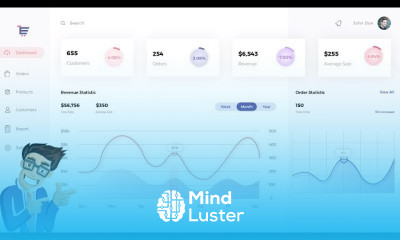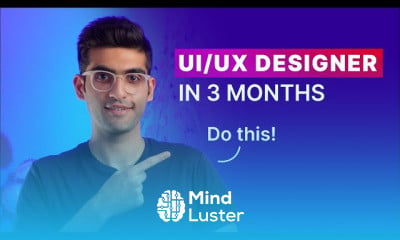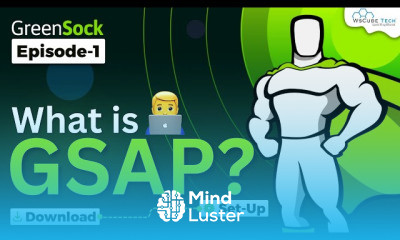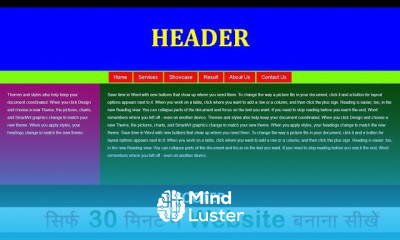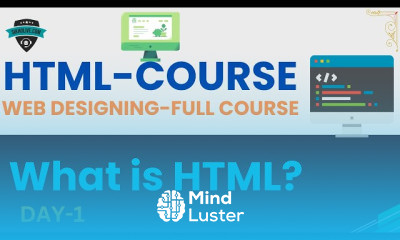3 Framer AI prompt mistakes that are holding you back
Share your inquiries now with community members
Click Here
Sign up Now
Lesson extensions
Lessons List | 285
Lesson
Show More
Lessons
Comments
Related Courses in Web Design
Course Description
Make Scrollable Prototypes in figma,
in this course we will learn about how to make scrollable prototypes in Figma. Scrollable prototypes are essential for simulating real user experiences in web and mobile design. You’ll start by understanding frames and how to set up vertical, horizontal, or both scrolling behaviors. We’ll walk through designing screens with content that exceeds the visible area and configuring Figma to allow users to scroll through it during prototype previews. You’ll also learn how to work with nested scrollable areas, sticky headers, and how to use overflow settings effectively. This course will also teach you best practices for using scrolling in UI/UX design to improve usability and user flow. Whether you're designing landing pages, apps, or dashboards, scrollable prototypes bring your ideas to life and help clients and developers understand the full user journey. By the end of the course, you’ll be confident in building dynamic, scrollable prototypes that reflect real-world interaction. Flux Academy
Trends
Graphic design tools for beginners
Artificial intelligence essentials
Essential english phrasal verbs
Human heart structure
Build a profitable trading
Electrical engineering for engineer
Making money with apps
French
American english speaking practice
Learning English Speaking
Python for beginners
Excel skills for math and science
Network analysis Ankit goyal
MS Excel
Human Resources Management
Computer science careers
RADAR fundamenetals
Essential english verbs for beginners
Compiler Design Principles
Python programming language
Recent
Human heart structure
Carbohydrates
Biostatistics
Immunofluorescence assay
Plant biotechnology
Microscopy types for beginners
Immunoglobulin structure
Fermentation process
r DNA technology
Animal biotechnology fundamentals
Amino Acid metabolism
Cell membrane structure
Gas chromatography
Pituitary gland structure and function
Industrial biotechnology
Essential english phrasal verbs
English vocabulary verbs
English vocabulary with picture
Essential english verbs for beginners
Academic vocabulary words essentials