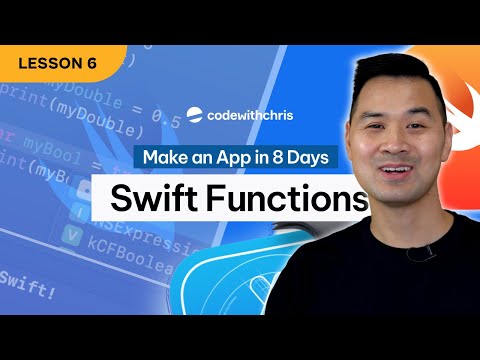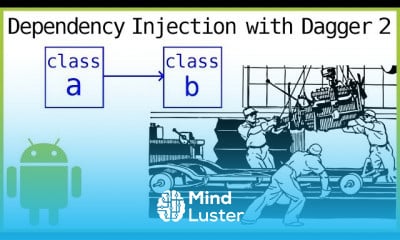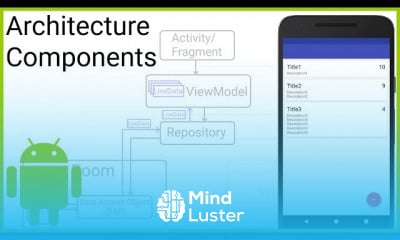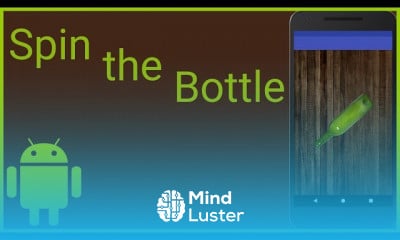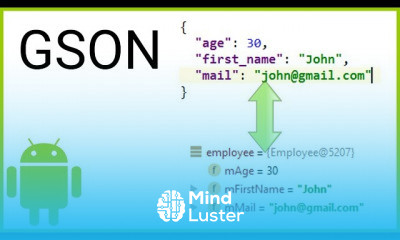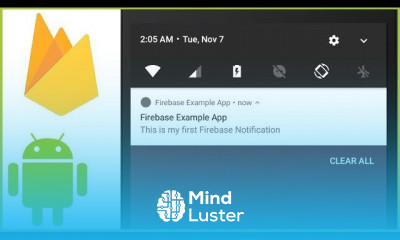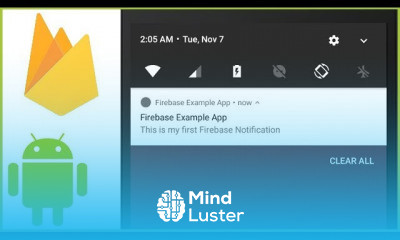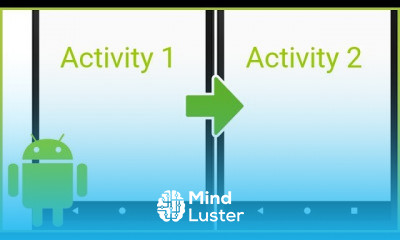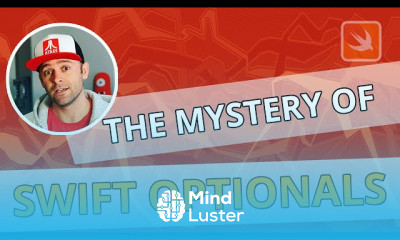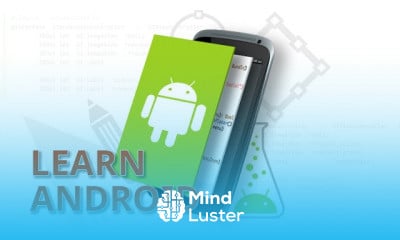Swift Functions Lesson 6 2024 SwiftUI
Share your inquiries now with community members
Click Here
Sign up Now
Lesson extensions
Lessons List | 10
Lesson
Comments
Related Courses in Mobile Development
Course Description
Xcode UI design,
in this course we will learn how to design user interfaces for iOS applications using Apple’s Xcode IDE. You'll explore both Interface Builder (Storyboard) and SwiftUI to build layouts, add buttons, images, labels, and more. We'll cover how to use Auto Layout to make your designs responsive across all device sizes and how to connect your interface to Swift code using IBOutlets and IBActions. You’ll also learn about stack views, navigation controllers, tab bars, and dynamic interface updates. Whether you're a complete beginner or transitioning from other platforms, this course provides step-by-step instruction to help you master UI design in Xcode. By the end, you’ll be able to confidently build beautiful, interactive interfaces for iOS apps and bring your app ideas to life with a professional look and feel. CodeWithChris
Trends
Graphic design tools for beginners
Essential english phrasal verbs
UX design fundamentals
Human heart structure
Leadership and Power
Build a profitable trading
Electrical engineering for engineer
Learning English Speaking
CompTIA Security+ For beginners
Pipe to Flange Fit Up techniques
Computer science careers
Cryptography basics for beginners
Neuroscience basics and Neuroglia Functions
Python for beginners
NSE data in Python
Digital marketing in 2025
Makeup for Dark Skin Woman
Carbohydrates
French
Anatomy Physiology
Recent
Human heart structure
Carbohydrates
Biostatistics
Immunofluorescence assay
Plant biotechnology
Microscopy types for beginners
Immunoglobulin structure
Fermentation process
r DNA technology
Animal biotechnology fundamentals
Amino Acid metabolism
Cell membrane structure
Gas chromatography
Pituitary gland structure and function
Industrial biotechnology
Essential english phrasal verbs
English vocabulary verbs
English vocabulary with picture
Essential english verbs for beginners
Academic vocabulary words essentials