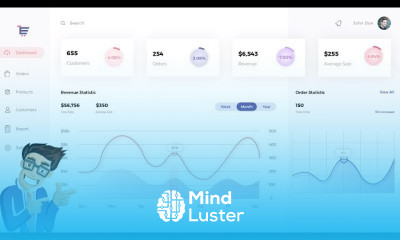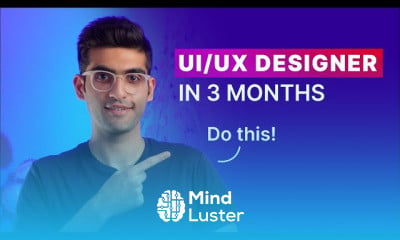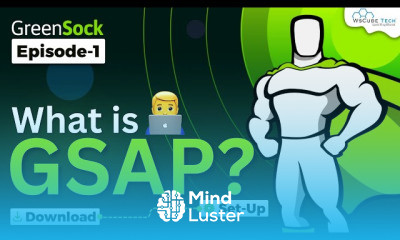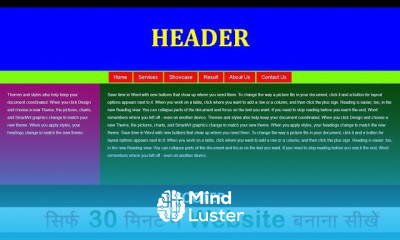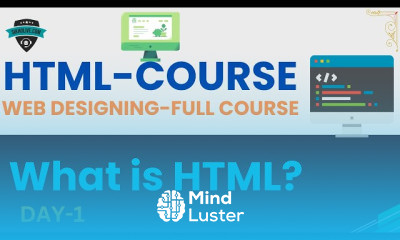The BEST Way To Learn KEYBOARD SHORTCUTS in Figma
Share your inquiries now with community members
Click Here
Sign up Now
Lesson extensions
Lessons List | 3
Lesson
Comments
Related Courses in Web Design
Course Description
Figma keyboard shortcuts,
iin this course we will learn how to speed up your design workflow using Figma’s most effective keyboard shortcuts. You’ll discover time-saving commands for selecting, aligning, grouping, duplicating, navigating layers, editing shapes, and working with text. The course covers both essential shortcuts for beginners and advanced ones for experienced users looking to streamline their daily tasks. You’ll also learn how to use shortcuts for managing components, prototyping, and using auto layout efficiently. Each lesson is hands-on, with practical examples to help you memorize and apply the shortcuts quickly. Whether you’re designing interfaces, wireframes, or prototypes, mastering keyboard shortcuts will make your work in Figma faster, smoother, and more productive. By the end of the course, you’ll be able to design confidently without constantly reaching for the mouse—saving you time and effort with every project. Mavi Design
Trends
Graphic design tools for beginners
Artificial intelligence essentials
Essential english phrasal verbs
Human heart structure
Build a profitable trading
French
Making money with apps
Electrical engineering for engineer
American english speaking practice
Learning English Speaking
Excel skills for math and science
Python for beginners
Microsoft Excel
MS Excel
Network analysis Ankit goyal
Human Resources Management
Computer science careers
Compiler Design Principles
RADAR fundamenetals
Build a tic tac Toe app in Xcode
Recent
Human heart structure
Carbohydrates
Biostatistics
Immunofluorescence assay
Plant biotechnology
Microscopy types for beginners
Immunoglobulin structure
Fermentation process
r DNA technology
Animal biotechnology fundamentals
Amino Acid metabolism
Cell membrane structure
Gas chromatography
Pituitary gland structure and function
Industrial biotechnology
Essential english phrasal verbs
English vocabulary verbs
English vocabulary with picture
Essential english verbs for beginners
Academic vocabulary words essentials