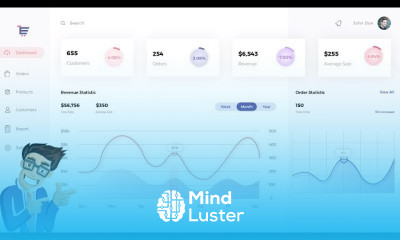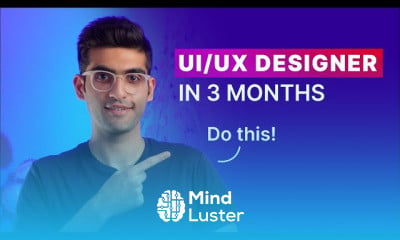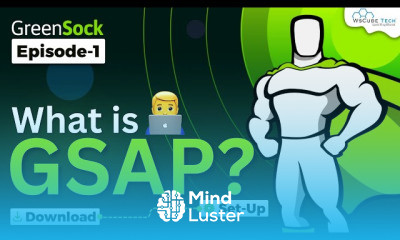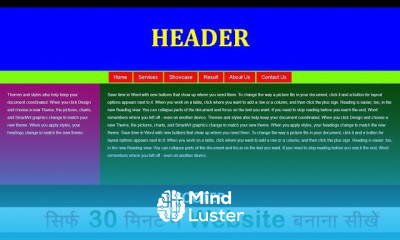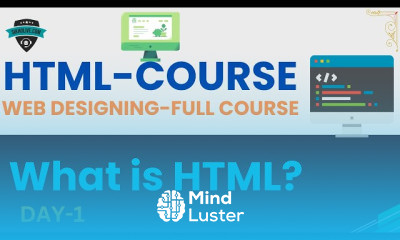Figma variables to change the language using a dropdown How to use Figma variables Step by step
Share your inquiries now with community members
Click Here
Sign up Now
Lesson extensions
Lessons List | 26
Lesson

00:22:28
Figma Button Components Variables Tokens Variants Component Properties Design System Part 5

00:13:28
Figma VARIABLE MODES Figma Variables Step by step Config 2023 update Design tokens tutorial
Comments
Related Courses in Web Design
Course Description
Figma variables,
in this course we will learn how to use Figma variables to streamline and enhance your design workflow. Figma variables allow designers to store and reuse values like colors, text, numbers, and booleans across their projects. You’ll discover how to set up and organize variables, create multiple themes (like dark and light mode), and apply variables to components, styles, and design tokens. The course covers practical use cases such as responsive layouts, prototyping with variables, and connecting variables to design systems for better scalability. You'll also learn how to collaborate with developers by aligning design variables with code tokens. Whether you're working solo or in a team, this course equips you with the skills to design smarter, faster, and with more flexibility using Figma variables. By the end, you'll be able to build adaptable, efficient, and professional design systems powered by variables. TD Sunshine
Trends
Graphic design tools for beginners
Essential english phrasal verbs
Human heart structure
Artificial intelligence essentials
Build a profitable trading
American english speaking practice
Electrical engineering for engineer
Making money with apps
Python for beginners
Network analysis Ankit goyal
Essential english verbs for beginners
UX design fundamentals
Compiler Design Principles
Excel skills for math and science
Learning English Speaking
Computer science careers
French
Content marketing for beginners
Python programming language
Human Resources Management
Recent
Human heart structure
Carbohydrates
Biostatistics
Immunofluorescence assay
Plant biotechnology
Microscopy types for beginners
Immunoglobulin structure
Fermentation process
r DNA technology
Animal biotechnology fundamentals
Amino Acid metabolism
Cell membrane structure
Gas chromatography
Pituitary gland structure and function
Industrial biotechnology
Essential english phrasal verbs
English vocabulary verbs
English vocabulary with picture
Essential english verbs for beginners
Academic vocabulary words essentials