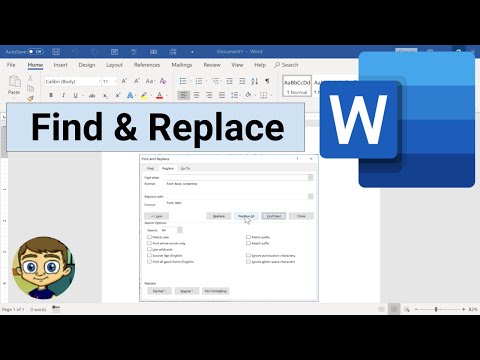Using Find Replace in Microsoft Word
Share your inquiries now with community members
Click Here
Sign up Now
Lesson extensions
Lessons List | 59
Lesson
Show More
Lessons
Comments
Related Courses in Computer Softwares
Course Description
Creating Certificate in microsoft word course,
in this course you will learn the skills and techniques needed to design and produce professional-quality certificates for various occasions. We will start by exploring the basic features of Microsoft Word, including how to set up the document layout and choose appropriate page sizes and orientations. You will discover how to use templates and customize them to suit your specific needs, such as adding logos, borders, and backgrounds to enhance the visual appeal of your certificates. The course will cover text formatting techniques, including selecting suitable fonts, applying text effects, and aligning text elements to create a balanced and visually appealing design. We will also delve into using tables and text boxes to structure the content effectively and ensure that all elements are properly aligned. Additionally, you will learn how to incorporate graphics and images, such as seals and signatures, to add authenticity and personalization to your certificates. By the end of this course, you will have a solid understanding of how to create customized, professional certificates in Microsoft Word, making it easy to recognize achievements and celebrate special occasions with beautifully designed documents.
Trends
Graphic design tools for beginners
Artificial intelligence essentials
Essential english phrasal verbs
Microsoft Excel
Build a profitable trading
Human heart structure
Python for beginners
Making money with apps
French
Learning English Speaking
Electrical engineering for engineer
American english speaking practice
Excel skills for math and science
Human Resources Management
MS Excel
Computer science careers
Compiler Design Principles
Build a tic tac Toe app in Xcode
Network analysis Ankit goyal
Python programming language
Recent
Parasite structure
Bacterial cell culture
Virus structure
Photosynthesis experiments
Structural Pathway of glycolysis
Human heart structure
Carbohydrates
Biostatistics
Immunofluorescence assay
Plant biotechnology
Microscopy types for beginners
Immunoglobulin structure
Fermentation process
r DNA technology
Animal biotechnology fundamentals
Amino Acid metabolism
Cell membrane structure
Gas chromatography
Pituitary gland structure and function
Industrial biotechnology