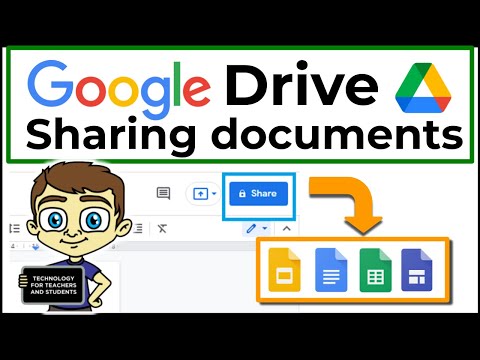Problem Solving when Trying to Share Google Docs Sheets Slides or Sites
Share your inquiries now with community members
Click Here
Sign up Now
Lesson extensions
Lessons List | 3
Lesson
Comments
Related Courses in Computer Softwares
Course Description
Bullet points in google slides course,
in this course we will learn about the effective use of bullet points to organize and present information clearly in your presentations. Starting with the basics, we'll explore how to insert bullet points and create structured lists to enhance your slides. You'll learn to customize bullet points by changing their shape, size, and color to match your presentation's theme and style. The course covers advanced techniques such as creating multi-level bullet points to display hierarchical information and using animations to make your points appear dynamically. We'll also discuss best practices for using bullet points to ensure your presentations are engaging and easy to follow. Through practical demonstrations and step-by-step tutorials, you'll gain hands-on experience in creating professional-quality slides. By the end of this course, you'll be proficient in utilizing bullet points in Google Slides to make your presentations more organized, visually appealing, and impactful, enabling you to communicate your ideas effectively and capture your audience's attention. Whether you're a student, educator, or professional, this course will equip you with the skills to elevate your presentation game.
Trends
Graphic design tools for beginners
Artificial intelligence essentials
Essential english phrasal verbs
Microsoft Excel
Build a profitable trading
Human heart structure
Python for beginners
Making money with apps
French
Learning English Speaking
Electrical engineering for engineer
Human Resources Management
American english speaking practice
Excel skills for math and science
MS Excel
Computer science careers
Compiler Design Principles
Build a tic tac Toe app in Xcode
Network analysis Ankit goyal
Python programming language
Recent
Parasite structure
Bacterial cell culture
Virus structure
Photosynthesis experiments
Structural Pathway of glycolysis
Human heart structure
Carbohydrates
Biostatistics
Immunofluorescence assay
Plant biotechnology
Microscopy types for beginners
Immunoglobulin structure
Fermentation process
r DNA technology
Animal biotechnology fundamentals
Amino Acid metabolism
Cell membrane structure
Gas chromatography
Pituitary gland structure and function
Industrial biotechnology