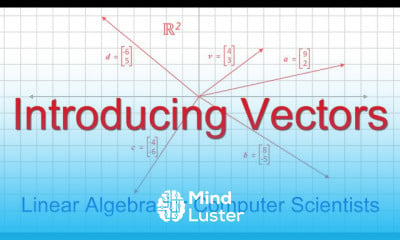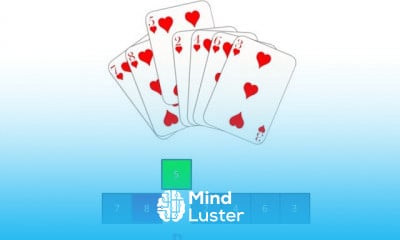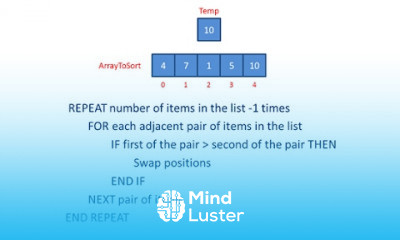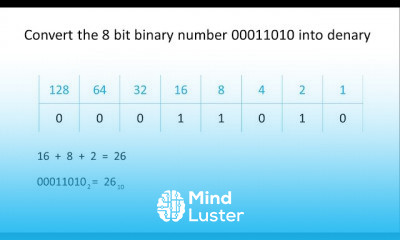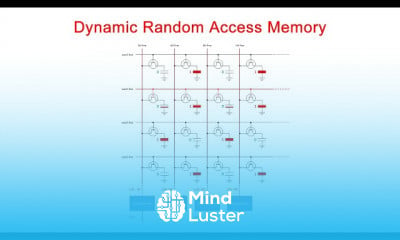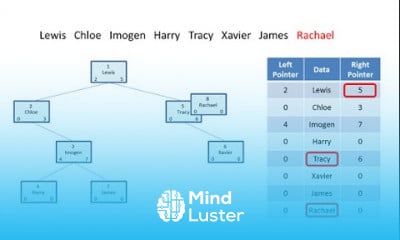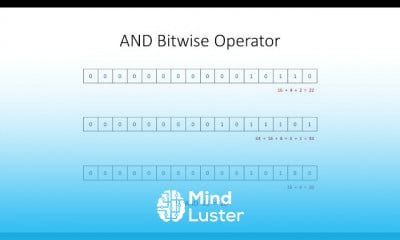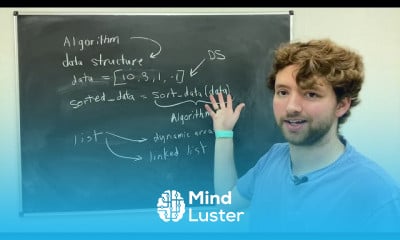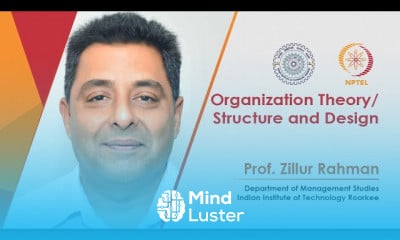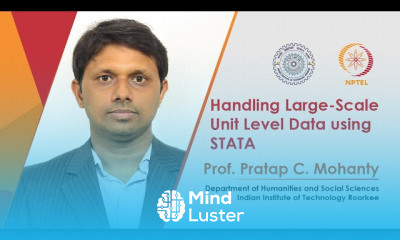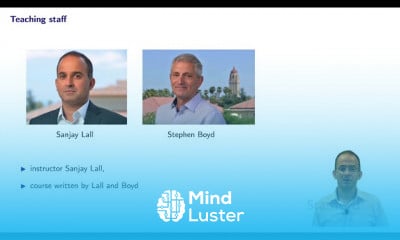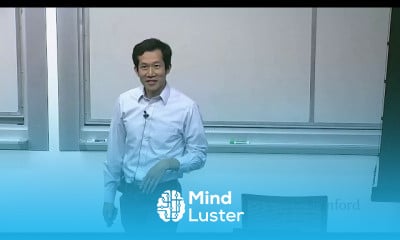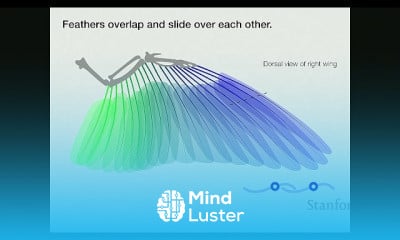Dynamic Random Access Memory DRAM Part 2 Read and Write Cycles
Share your inquiries now with community members
Click Here
Sign up Now
Lessons List | 7
Lesson
Comments
Related Courses in Computer Science
Course Description
What is random access memory?
RAM (Random Access Memory) is the internal memory of the CPU for storing data, program, and program result. It is a read/write memory which stores data until the machine is working. As soon as the machine is switched off, data is erased. ... Data in the RAM can be accessed randomly but it is very expensive.What is RAM and its function?
Computer memory or random access memory (RAM) is your system's short-term data storage; it stores the information your computer is actively using so that it can be accessed quickly. The more programs your system is running, the more memory you'll need.What is difference between RAM & ROM?
RAM, which stands for random access memory, and ROM, which stands for read-only memory, are both present in your computer. RAM is volatile memory that temporarily stores the files you are working on. ROM is non-volatile memory that permanently stores instructions for your computer. Find out more about RAM.What is stored in RAM?
RAM stands for Random Access Memory. Physically, it is a series of chips in your computer. When your computer is turned on, it loads data into RAM. Programs that are currently running, and open files, are stored in RAM; anything you are using is running in RAM somewhere.Is Random Access Memory permanent or temporary?
RAM, which stands for random access memory, and ROM, which stands for read-only memory, are both present in your computer. RAM is volatile memory that temporarily stores the files you are working on. ROM is non-volatile memory that permanently stores instructions for your computer. Find out more about RAM.
Trends
Graphic design tools for beginners
Essential english phrasal verbs
Human heart structure
Artificial intelligence essentials
Build a profitable trading
Python for beginners
American english speaking practice
Making money with apps
Electrical engineering for engineer
Essential english verbs for beginners
Python programming language
UX design fundamentals
Network analysis Ankit goyal
Learning English Speaking
French
Compiler Design Principles
Excel skills for math and science
Virtual memory In computer organization
Computer science careers
Human Resources Management
Recent
Human heart structure
Carbohydrates
Biostatistics
Immunofluorescence assay
Plant biotechnology
Microscopy types for beginners
Immunoglobulin structure
Fermentation process
r DNA technology
Animal biotechnology fundamentals
Amino Acid metabolism
Cell membrane structure
Gas chromatography
Pituitary gland structure and function
Industrial biotechnology
Essential english phrasal verbs
English vocabulary verbs
English vocabulary with picture
Essential english verbs for beginners
Academic vocabulary words essentials