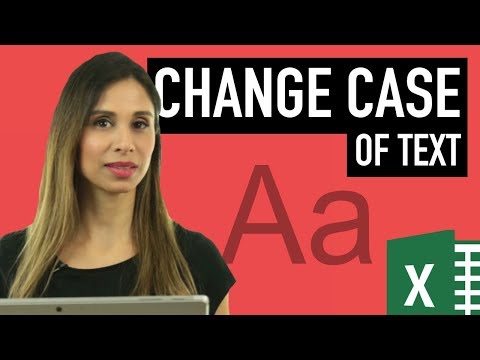Easily Change CASE of Text in Excel 3 ways including NO Formulas
Share your inquiries now with community members
Click Here
Sign up Now
Lesson extensions
Lessons List | 33
Lesson
Comments
Related Courses in Computer Softwares
Course Description
Excel filters basics course,
in this course we will learn about the Excel filters basics, a vital skill for efficiently managing and analyzing large datasets. Excel filters are powerful tools that allow you to quickly display only the data that meets certain criteria, making it easier to focus on specific information and perform detailed analysis. We will start by understanding how to apply basic filters to columns, using the built-in filter buttons to sort and view data selectively. You will learn how to use text, number, and date filters to refine your data views. Additionally, we will cover advanced filtering options, such as using custom filters and employing the filter function for more complex scenarios. Through practical examples and hands-on exercises, you'll gain the ability to filter data dynamically, improving your productivity and decision-making processes. By the end of this course, you will be proficient in using Excel filters to streamline your workflow, ensuring that you can quickly find and analyze the information you need from large datasets, and present your findings effectively. This course is ideal for anyone looking to enhance their data management skills and make their Excel tasks more efficient and impactful.
Trends
Creating Professional emails in excel with AI
Logistics and Supply Chain Management
Learning English Speaking
Auditing
Food ordering app backend development
Paying Payroll taxes using quickBooks
Building an interactive excel dashboard for beginners
WordPress website design
Creating recorded macros in excel for beginners
Business research methods for Beginners
de Banco de Dados MySQL
Drawing doors and windows in autoCAD 2024
Google sheets data analysis for beginners
DSA Notes
Aprender a Programar desde
Electrical safety testing fundamentals
Adobe Illustrator Design Tips Essentials
Schedule meeting in microsoft teams for beginners
SOLID Principles with Java
Nikon tutorials and tips
Recent
AutoCAD drawing commands for beginners
Combining Multiple Lines in autoCAD
Floor Plans in autoCAD 2D for beginners
Elevations with autoCAD floor plans
Revit fundamental for beginners
Drawing floor plans and furniture in autoCAD
3D Modeling in autoCAD for beginners
Drawing a floor plan in autoCAD
SketchUp for Web for beginners
AutoCAD 3D mechanical practice drawings
Creating sections in revit for beginners
Importing blocks from other files in autoCAD
Drawing grids and columns in Revit
Adding and editing layers in autoCAD
Editing dimension lines in autoCAD
Drawing dimension lines in autoCAD
Drawing commands in autoCAD for beginners
Modeling a simple house in Revit
Designing new wall types in Revit
Creating a channel on telegram from scratch