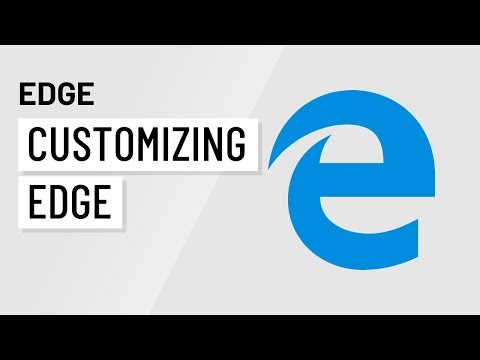Microsoft Edge Customizing Edge
Share your inquiries now with community members
Click Here
Sign up Now
Lessons List | 4
Lesson
Comments
Related Courses in Computer Softwares
Course Description
What can you do with Microsoft Edge?
Microsoft Edge is the default browser for all Windows 10 devices. It's built to be highly compatible with the modern web. For some enterprise web apps and a small set of sites that were built to work with older technologies like ActiveX, you can use Enterprise Mode to automatically send users to Internet Explorer 11.How do I navigate in Microsoft edge?
Navigating with the browser is pretty intuitive. Type a Web address into the search box, navigate forward and back with the arrows, and add favorites by clicking the Favorite (star) icon. If you want to open a new tab, click the + sign in the header bar or type Ctrl+T.How do I get Microsoft edge to work?
Here are some solutions to common problems with the new Microsoft Edge .
...
Close other tabs, extensions, and apps
Close every tab except for the one that's showing the error message.
Close other apps or programs that are running.
Pause any downloads.
Uninstall extensions you don't need.
Trends
MS Excel
Learning English Speaking
Python Programming | Edureka
Python programming language
AI fundamentals for beginners
HTML5 Features for beginners
Online digital marketing from home
Ethical Hacking
English greetings and responses
Java Programming Language
C Programming Language
Building a Website with HTML CSS
Video editing with adobe premiere
Excel Course Basic to Advanced
Trading Analytics basics
python programming essentials for beginners
Creating bitmap images from scratch
Compiler Design Principles
Fingerspelling skills in Sign Language
Magento Formation Français
Recent
AutoCAD drawing commands for beginners
Combining Multiple Lines in autoCAD
Floor Plans in autoCAD 2D for beginners
Elevations with autoCAD floor plans
Revit fundamental for beginners
Drawing floor plans and furniture in autoCAD
3D Modeling in autoCAD for beginners
Drawing a floor plan in autoCAD
SketchUp for Web for beginners
AutoCAD 3D mechanical practice drawings
Creating sections in revit for beginners
Importing blocks from other files in autoCAD
Drawing grids and columns in Revit
Adding and editing layers in autoCAD
Editing dimension lines in autoCAD
Drawing dimension lines in autoCAD
Drawing commands in autoCAD for beginners
Modeling a simple house in Revit
Designing new wall types in Revit
Creating a channel on telegram from scratch