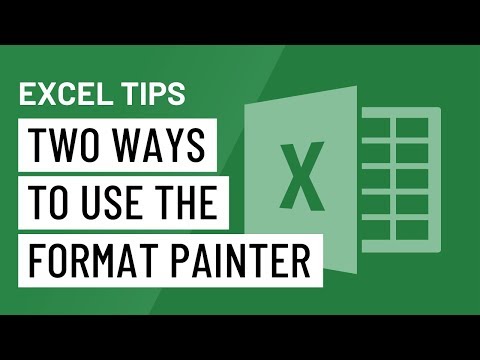Excel Quick Tip Two Ways to Use the Format Painter
Share your inquiries now with community members
Click Here
Sign up Now
Lessons List | 18
Lesson
Comments
Related Courses in Computer Softwares
Course Description
Excel Tips
Use Pivot Tables to recognize and make sense of data.
Add more than one row or column.
Use filters to simplify your data.
Remove duplicate data points or sets.
Transpose rows into columns.
Split up text information between columns.
Use these formulas for simple calculations.
Get the average of numbers in your cells.What are the tricks in Excel?
Here are 7 Excel tricks that every office worker should know.
Charting. If you're going to present data to stakeholders, then it pays to make it look professional. ...
Conditional Formatting. ...
Quick Analysis. ...
Autofill. ...
Power View. ...
Pivot Tables. ...
VLOOKUP.What cool things can excel do?
20 Excel Tricks That Can Make Anyone An Excel Expert
One Click to Select All. ...
Open Excel Files in Bulk. ...
Shift Between Different Excel Files. ...
Create a New Shortcut Menu. ...
Add a Diagonal Line to a Cell. ...
Add More Than One New Row or Column. ...
Speedily Move and Copy Data in Cells. ...
Speedily Delete Blank Cells.What is basic Excel skills?
Write a formula with absolute and relative references. Create a drop down list of options in a cell, for easier data entry. Sort a list of text and/or numbers without messing up the data. Create a worksheet formula to look up a specific value in a table. Record and modify a simple Excel macro and use it to save time.
Trends
Human Resources Management
Graphic design tools for beginners
Network analysis Ankit goyal
Compiler Design Principles
ChatGPT for designers
Build a profitable trading
Figma for UX UI design
AI tools for UX UI design
Digital Image Processing
Digital Marketing Complete
Build a tic tac Toe app in Xcode
E Commerce web design
UX UI design career
MS Excel
Integrated Circuits and Applications
Python for beginners
Marketing basics for beginners
Learning English Speaking
Introduction to Human Resource Management
Advanced Logo design methods
Recent
Figma for UX UI design
UX UI design career
AI tools for UX UI design
Webflow for beginners
Graphic design tools for beginners
Customizing type for logos
E Commerce web design
Make Scrollable Prototypes in figma
Advanced Logo design methods
ChatGPT for designers
Essential skills for web designers
Framer basics for beginners
Figma components and variants
macOS app development basics
Testing in iOS fundamentals
Figma fast design techniques
Build a tic tac Toe app in Xcode
Xcode UI design for beginners
Mobile app development
Making money with apps