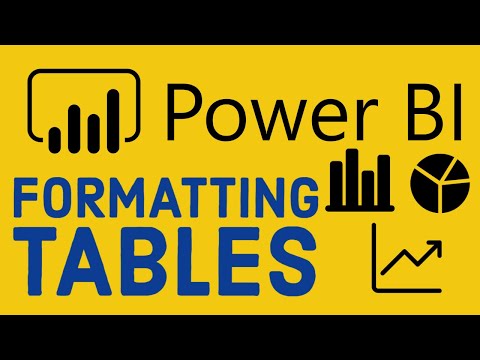Power BI Tutorial for Beginners 10 Formatting Tables in Power BI
Share your inquiries now with community members
Click Here
Sign up Now
Lessons List | 31
Lesson
Comments
Related Courses in Computer Softwares
Course Description
is a business analytics service by Microsoft. It aims to provide interactive visualizations and business intelligence capabilities with an interface simple enough for end users to create their own reports and dashboards. It is part of the Microsoft Power Platform. Power BI service is a secure Microsoft hosted cloud service that lets users view dashboards, reports, and Power BI apps — a type of content that combines related dashboards and reports — using a web browser or via mobile apps for Windows, iOS, and Android.Is Power BI better than Excel?
Power BI is very much faster in processing while comparing Microsoft Excel. ... Power BI is mostly used for data visualizations and dashboard sharing to a large number of users while Microsoft Excel is mostly used for in-depth driver analysis. Power BI is a more powerful tool comparing Microsoft Excel.Can power bi replace Excel?
If you want to use the value of data that is fixed in an ERP system and other data sources, it's smart to choose for Power BI. In that sense, Power BI is also a replacement, as it contains approximately the same functionality as Excel with all plugins that are now available.
Trends
Graphic design tools for beginners
Microsoft Excel
Artificial intelligence essentials
Bioinformatics basics
Cyber Security for Beginners | Edureka
Computer science careers
Build a profitable trading
Learning English Speaking
Essential english phrasal verbs
Making money with apps
Human Resources Management
Python for beginners
Excel skills for math and science
Build a tic tac Toe app in Xcode
Microsoft Word
YouTube channel setup
Marketing basics for beginners
Python programming language
Ubuntu linux
MS Excel
Recent
Bioinformatics basics
Bioinformatics databases
Vitamin A to Z tablets
Best zoology books
Best cream for piles pain
Laser surgery for piles
Best cream for piles
Anal fissure treatment
Best antibiotics for diseases
Antibodies structure
Macrophage structure
Drosophila genetics
Diagnostic tests
Bioinformatics
Genetics
Gene therapy
Kidney structure
DNA replication and types
Bacterial cell structure
Parasite structure