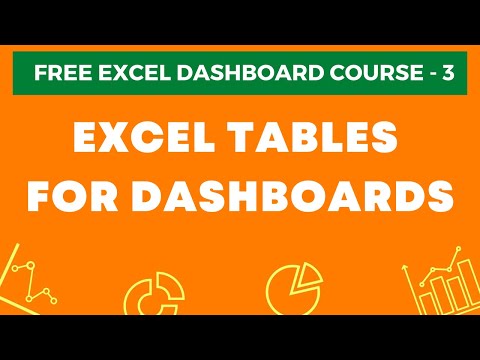Excel Dashboard Course 3 Excel Tables in Dashboards
Share your inquiries now with community members
Click Here
Sign up Now
Lessons List | 21
Lesson
Comments
Related Courses in Computer Softwares
Course Description
Dashboards in Excel
An Excel dashboard is one-pager (mostly, but not always necessary) that helps managers and business leaders in tracking key KPIs or metrics and take a decision based on it. It contains charts/tables/views that are backed by data. A dashboard is often called a report, however, not all reports are dashboards.How do I create a dashboard in Excel?
Here's a step-by-step Excel dashboard tutorial:
How to Bring Data into Excel. Before creating dashboards in Excel, you need to import the data into Excel. ...
Set Up Your Excel Dashboard File. ...
Create a Table with Raw Data. ...
Analyze the Data. ...
Build the Dashboard. ...
Customize with Macros, Color, and More.How do you create a dashboard?
How to design and build a great dashboard
Be clear about what you're trying to achieve – your board's purpose will inform its design.
Only include what's important – everything should support your board's intent.
Use size and position to show hierarchy – make it clear to the viewer what's most important.How do I create a dynamic dashboard in Excel?
Create a dynamic Excel chart and make your own dashboard
Add a dynamic column to the data range using a HLOOKUP() function. This column will be the chart's real source, not the data range.
Insert a simple chart.
Add a scroll bar control that lets the user easily update the chart's source, without really knowing what's going on behind the scenes.
Trends
UX design career in 2025
UX UI design
Web Design for Beginners
ChatGPT mobile for beginners
Advanced graphic design
Graphic Design | Photoshop
Graphic Design Basics
Make money as a freelance designer
Illustrator for logo design beginners
Accounting
Microsoft excel for accounting and finance
Web Design Using HTML CSS
Web Design 101 Free Full Course
Illustrator poster design for beginners
Accounting Finance course
Elastic Collisions in Particle Physics
Create a facebook business Page from Scratch
Python IDEs for beginners
Create a professional website with Wix
Golden rules of accounting with example
Recent
French words to pronounce
French holiday words
French Pronunciation basics
Advanced french listening
Intermediate french listening
French Listening for beginners
French Vocabulary for beginners
French reading
French reading comprehension
French speaking practice
French pronunciation
Innovative french culture
French reading exercises
Reading and writing dates in french
French grammar essentials
French reading practice for intermediate
French reading practice
French conversations
French words
Introducing Yourself in french