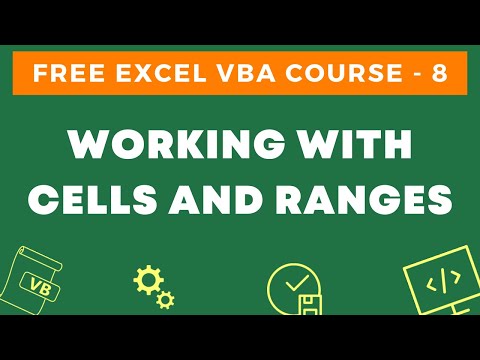Free Excel VBA Course 8 Working with Cells and Ranges using VBA in Excel Select Copy Format
Share your inquiries now with community members
Click Here
Sign up Now
Lessons List | 36
Lesson
Comments
Related Courses in Computer Softwares
Course Description
What is a VBA in Excel?
VBA stands for Visual Basic for Applications. Excel VBA is Microsoft's programming language for Excel. ... and all the other Microsoft Office programs, like Word and PowerPoint. The Office suite programs all share a common programming language.How do I start VBA in Excel?
VBA
1 Create a Macro: With Excel VBA you can automate tasks in Excel by writing so called macros. ...
2 MsgBox: The MsgBox is a dialog box in Excel VBA you can use to inform the users of your program.
3 Workbook and Worksheet Object: Learn more about the Workbook and Worksheet object in Excel VBA.Is VBA worth learning?
So no, learning VBA is not useless. It's a really useful language and will likely be a central part of Excel for many years. That being said, you can always learn another language.Visual Basic for Applications is an implementation of Microsoft's event-driven programming language Visual Basic 6, which was declared legacy in 2008, and is an associated integrated development environment.Visual Basic for Applications
Trends
Human Resources Management
Graphic design tools for beginners
Network analysis Ankit goyal
Compiler Design Principles
ChatGPT for designers
Build a profitable trading
Figma for UX UI design
AI tools for UX UI design
UX UI design career
Digital Marketing Complete
E Commerce web design
Build a tic tac Toe app in Xcode
MS Excel
Python for beginners
Marketing basics for beginners
Advanced Logo design methods
Ubuntu linux
NSE data in Python
C Programming Language
Learning English Speaking
Recent
Figma for UX UI design
UX UI design career
AI tools for UX UI design
Webflow for beginners
Graphic design tools for beginners
Customizing type for logos
E Commerce web design
Make Scrollable Prototypes in figma
Advanced Logo design methods
ChatGPT for designers
Essential skills for web designers
Framer basics for beginners
Figma components and variants
macOS app development basics
Testing in iOS fundamentals
Figma fast design techniques
Build a tic tac Toe app in Xcode
Xcode UI design for beginners
Mobile app development
Making money with apps