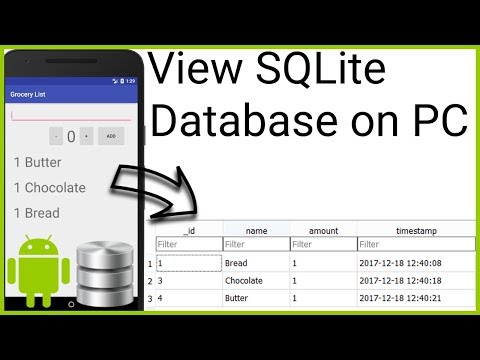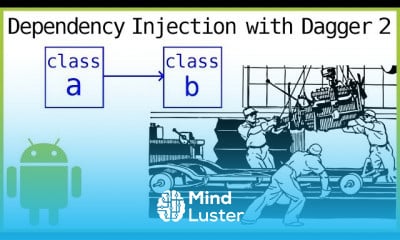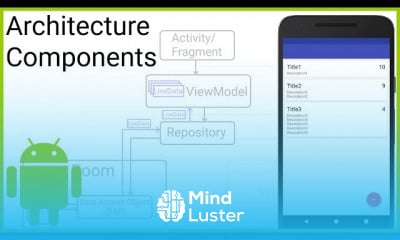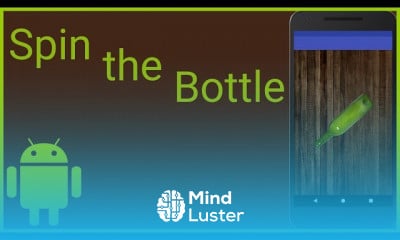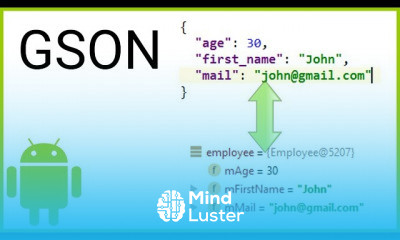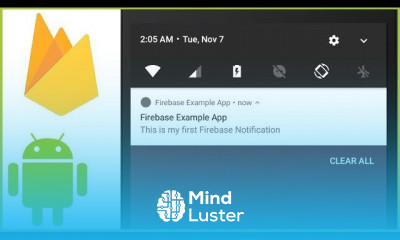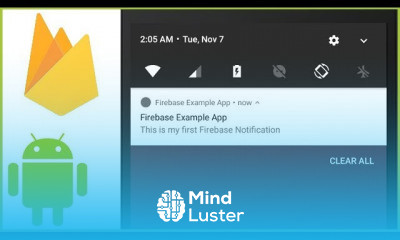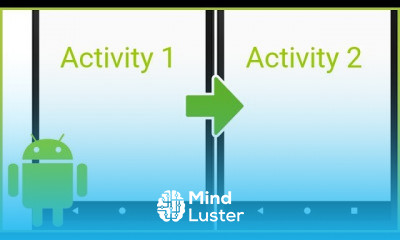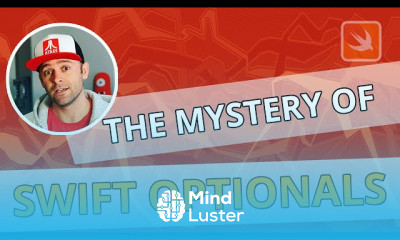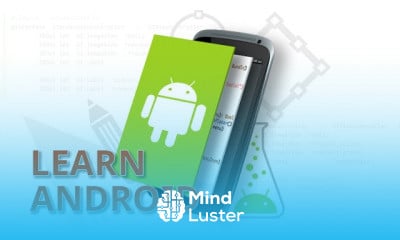How to Open an SQLite Database from an Emulator on the Computer Android Studio Tutorial
Share your inquiries now with community members
Click Here
Sign up Now
Lessons List | 28
Lesson
Comments
Related Courses in Mobile Development
Course Description
What is SQLite database in Android?
SQLite is a opensource SQL database that stores data to a text file on a device. Android comes in with built in SQLite database implementation. SQLite supports all the relational database features.How does SQLite work in Android?
Android SQLite is a very lightweight database which comes with Android OS. Android SQLite combines a clean SQL interface with a very small memory footprint and decent speed. For Android, SQLite is “baked into” the Android runtime, so every Android application can create its own SQLite databases.How can I read SQLite database in Android?
Open SQLite Database Stored in Device using Android Studio
Insert the data in the database. ...
Connect the Device. ...
Open Android Project. ...
Find Device File Explorer. ...
Select the Device. ...
Find Package Name. ...
Export the SQLite database file. ...
Download SQLite Browser.Why is SQLite bad?
Disadvantages of SQLite
Because SQLite reads and writes directly to an ordinary disk file, the only applicable access permissions are the typical access permissions of the underlying operating system. This makes SQLite a poor choice for applications that require multiple users with special access permissions.Is SQLite better than MySQL?
Both the SQLite and MYSQL have certain advantages. SQLite is file-based — the database consists of a single file on the disk, which makes it extremely portable and reliable. ... MySQL is secured, which makes it highly advanced, too. It can even handle a good amount of data and hence can be used at-scale.Why SQLite is used in Android?
SQLite is an open-source relational database i.e. used to perform database operations on android devices such as storing, manipulating or retrieving persistent data from the database. It is embedded in android bydefault. So, there is no need to perform any database setup or administration task.
Trends
Graphic design tools for beginners
Artificial intelligence essentials
MS Excel
Web Design for Beginners
Figma for UX UI design
Advanced Logo design methods
French
Learning English Speaking
Essential english phrasal verbs
UX UI design career
Customizing type for logos
Build a profitable trading
Python machine learning for beginners
Excel for accounting basics
Microsoft excel for accounting and finance
iOS apps development swift 2
Electrical engineering for engineer
Build a tic tac Toe app in Xcode
Python for beginners
Python programming language
Recent
Growing vegetable garden
Growing melon cantaloupe
Growing white radish
Growing and harvesting kohlrabi
Beanuts farming
Growing onions
Growing celery
Growing Harvest bean sprouts
Growing chili peppers
Growing peanuts
Growing winged beans
Growing gourds
Growing dragon beans
Harvesting guava fruit gardens
Growing pumpkins
Cabbage farming for beginners
Weeds management in carrots farming
Onion farming for beginners
Dairy farming in kenya
Maize farming for beginners