Re designing Coca Cola s Website in Figma
Hide All Ads - Subscribe Premium Service Now
Share your inquiries now with community members
Click Here
Sign up Now
Lesson extensions
Lessons List | 51
Lesson
Show More
Lessons
Comments
Related Courses in Web Design
Course Description
Figma components and variants,
in this course master the essential tools for building efficient, scalable design systems. In this course, we will learn about Figma components and variants course in depth, focusing on how to create reusable elements that streamline your design process. You’ll discover how to build buttons, cards, modals, and other UI elements as components, and then use variants to manage multiple states (like hover, active, or disabled) within a single, organized structure. We’ll explore best practices for naming, structuring, and updating components across large projects, ensuring consistency and saving valuable time. You’ll also learn how to use interactive components to simulate real app behavior during prototyping. By the end of this course, you’ll be able to create clean, maintainable Figma files that elevate collaboration with developers and speed up your workflow. Let’s begin the Figma Components and Variants course and build smarter, faster design systems. Flux Academy
Trends
Graphic design tools for beginners
Artificial intelligence essentials
English Language
Essential english phrasal verbs
Web Design for Beginners
Build a profitable trading
Figma for UX UI design
MS Excel
American english speaking practice
Learning English Speaking
Build a tic tac Toe app in Xcode
French
Excel skills for math and science
Accounting Finance course
Web Design Using HTML CSS
Excel Accounting and Finance course
Advanced Logo design methods
Content marketing for beginners
E Commerce web design
Accounting
Recent
Growing ginger at home
Gardening basics
Ancient watering techniques
Grow mushrooms
Growing onions
Veggie growing
Bean growing at home
Growing radishes
Tomato growing at home
Shallot growing
Growing kale in plastic bottles
Recycling plastic barrel
Recycling plastic bottles
Grow portulaca grandiflora flower
Growing vegetables
Growing lemon tree
Eggplant eggplants at home
zucchini farming
watermelon farming in pallets
pineapple farming



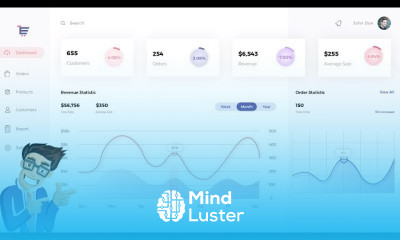
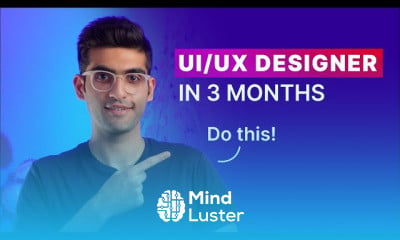

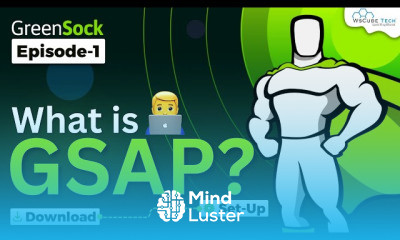



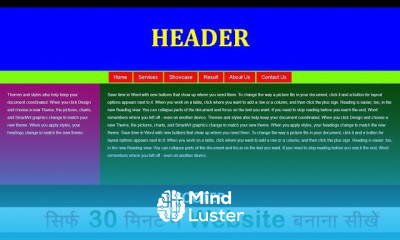
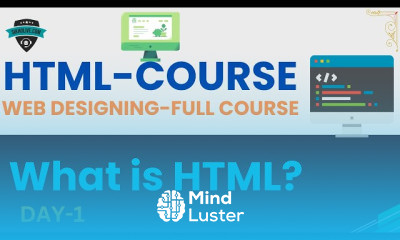






You must have an account within the platform in order to participate in the discussion and comment. Register now for freeClick here