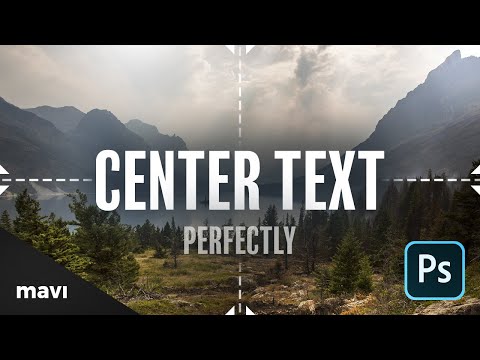How To Center Text PERFECTLY In Photoshop Super Quick Tutorials 2
Share your inquiries now with community members
Click Here
Sign up Now
Lesson extensions
Lessons List | 24
Lesson
Comments
Related Courses in Graphic Design
Course Description
Resize Images In Photoshop,
in this course we will learn about resizing images in Photoshop. Resizing is a core skill every designer, photographer, and content creator must master. We’ll start by understanding image resolution, dimensions, and how resizing affects image quality. You’ll explore the difference between resizing and resampling, and how to properly use the Image Size dialog box to control pixel dimensions, document size, and resolution. We’ll also cover how to maintain image clarity while enlarging or reducing, and how to use Smart Objects to preserve quality. The course includes techniques for resizing images for different platforms like web, print, and social media, along with tips for batch resizing multiple images efficiently. Whether you're preparing photos for a website or designing high-resolution print materials, this course will give you the tools to resize images professionally in Photoshop without losing quality or detail. By the end, you’ll confidently handle any resizing task with precision. Mavi Design
Trends
Graphic design tools for beginners
Microsoft Excel
Artificial intelligence essentials
Build a profitable trading
Essential english phrasal verbs
YouTube channel setup
Learning English Speaking
Python for beginners
Build a tic tac Toe app in Xcode
Computer science careers
Excel skills for math and science
Making money with apps
MS Excel
American english speaking practice
Human Resources Management
Compiler Design Principles
Marketing basics for beginners
Ubuntu linux
Network analysis Ankit goyal
Experimental Biotechnology
Recent
Bioinformatics basics
Bioinformatics databases
Vitamin A to Z tablets
Best zoology books
Best cream for piles pain
Laser surgery for piles
Best cream for piles
Anal fissure treatment
Best antibiotics for diseases
Antibodies structure
Macrophage structure
Drosophila genetics
Diagnostic tests
Bioinformatics
Genetics
Gene therapy
Kidney structure
DNA replication and types
Bacterial cell structure
Parasite structure