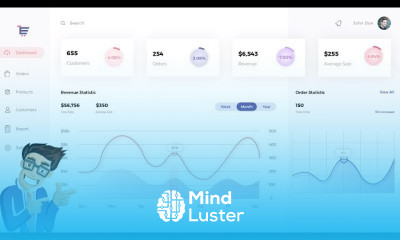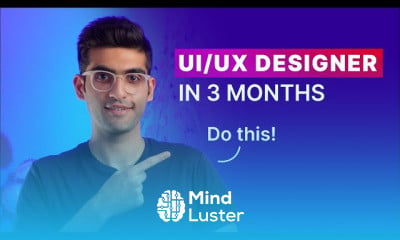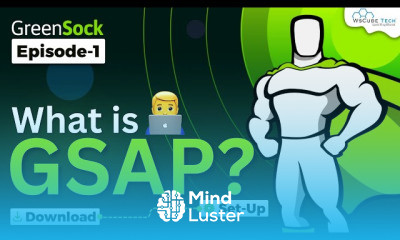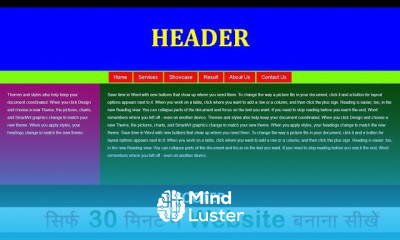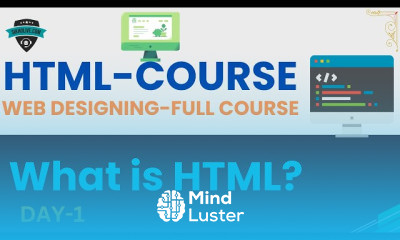How to Create a Glassmorphic Edit Pencil Icon in Figma Full Process
Share your inquiries now with community members
Click Here
Sign up Now
Lesson extensions
Lessons List | 3
Lesson
Comments
Related Courses in Web Design
Course Description
Figma glassmorphic chat Icon,
in this course we will learn about Figma Glassmorphic Chat Icon design. You'll explore how to create a sleek and modern chat icon using the popular glassmorphism style—characterized by transparency, background blur, soft shadows, and glowing accents. We will start with basic shapes, then apply effects like blur and opacity to simulate a frosted glass appearance. You’ll also learn how to use gradients, borders, and subtle lighting to make the icon stand out. This course is ideal for UI/UX designers and anyone interested in modern interface design trends. Along the way, we’ll cover essential Figma tools including layers, vector shapes, effects panel, and component creation. By the end of the course, you’ll be able to design a professional-looking, glassmorphic chat icon that fits seamlessly into any stylish app interface or design system. Mavi Design
Trends
Graphic design tools for beginners
Microsoft Excel
Artificial intelligence essentials
Build a profitable trading
Essential english phrasal verbs
YouTube channel setup
Compiler Design Principles
Build a tic tac Toe app in Xcode
Network analysis Ankit goyal
Python for beginners
Computer science careers
Excel skills for math and science
Making money with apps
American english speaking practice
Learning English Speaking
MS Excel
Marketing basics for beginners
Ubuntu linux
Human Resources Management
Experimental Biotechnology
Recent
Bioinformatics basics
Bioinformatics databases
Vitamin A to Z tablets
Best zoology books
Best cream for piles pain
Laser surgery for piles
Best cream for piles
Anal fissure treatment
Best antibiotics for diseases
Antibodies structure
Macrophage structure
Drosophila genetics
Diagnostic tests
Bioinformatics
Genetics
Gene therapy
Kidney structure
DNA replication and types
Bacterial cell structure
Parasite structure