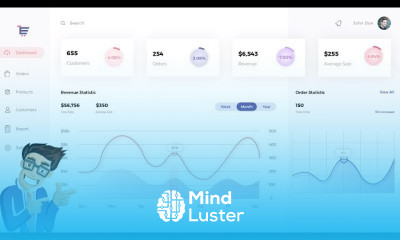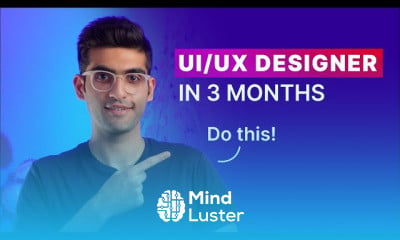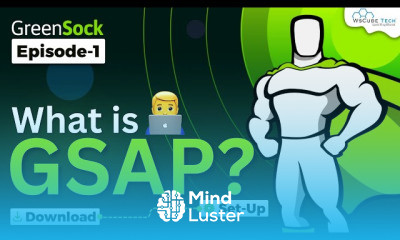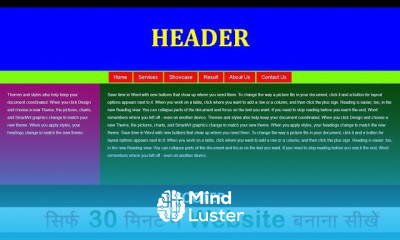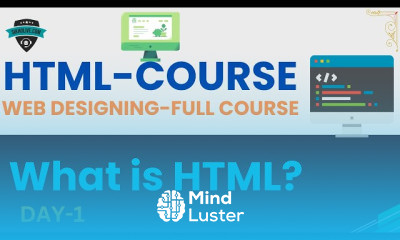Figma Components Checkbox Radio buttons Variables Variants Component Properties DS Part 8
Share your inquiries now with community members
Click Here
Sign up Now
Lesson extensions
Lessons List | 12
Lesson
Comments
Related Courses in Web Design
Course Description
Figma components essentials,
in this course we will learn how to build, manage, and apply Figma components to create consistent, scalable design systems. You’ll explore how to create master components and instances, understand the power of nesting, and apply variants to build dynamic elements like buttons, toggles, and input fields. We'll also cover how to keep your components organized for efficient collaboration and how to integrate them into shared libraries. Whether you are a beginner or refreshing your skills, this course provides the essential knowledge to streamline your design workflow and maintain consistency across all your projects. Unlock the full potential of Figma by learning how to design smart, responsive interfaces using component-based design. Let’s begin the journey to mastering Figma Components Essentials. TD Sunshine
Trends
Human Resources Management
Graphic design tools for beginners
Network analysis Ankit goyal
Compiler Design Principles
Build a profitable trading
ChatGPT for designers
Figma for UX UI design
AI tools for UX UI design
Digital Image Processing
Digital Marketing Complete
Build a tic tac Toe app in Xcode
UX UI design career
MS Excel
E Commerce web design
Python for beginners
Introduction to Human Resource Management
Marketing basics for beginners
Integrated Circuits and Applications
Learning English Speaking
Advanced Logo design methods
Recent
Figma for UX UI design
UX UI design career
AI tools for UX UI design
Webflow for beginners
Graphic design tools for beginners
Customizing type for logos
E Commerce web design
Make Scrollable Prototypes in figma
Advanced Logo design methods
ChatGPT for designers
Essential skills for web designers
Framer basics for beginners
Figma components and variants
macOS app development basics
Testing in iOS fundamentals
Figma fast design techniques
Build a tic tac Toe app in Xcode
Xcode UI design for beginners
Mobile app development
Making money with apps