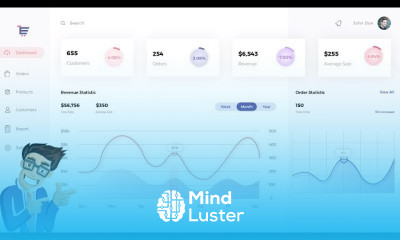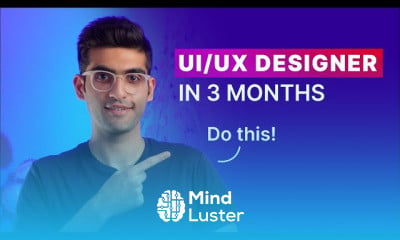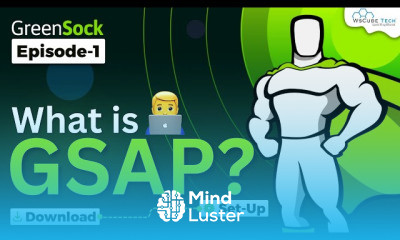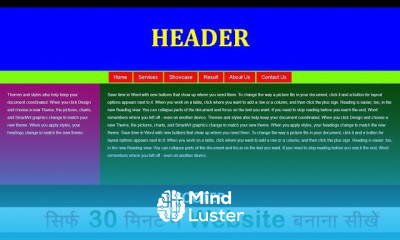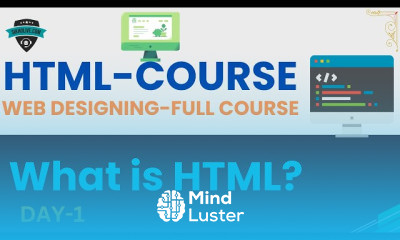Practice Auto Layout with me How to use Auto Layout Figma 2025
Share your inquiries now with community members
Click Here
Sign up Now
Lesson extensions
Lessons List | 4
Lesson
Comments
Related Courses in Web Design
Course Description
Figma components,
in this course we will learn how to create, organize, and manage components in Figma to streamline your UI/UX design process. You'll discover how to build master components, use instances effectively, and apply variants for interactive and flexible design systems. We will explore best practices for naming, nesting, and structuring your components, while also learning how to collaborate with teams using shared libraries. Whether you’re designing buttons, cards, or full layouts, this course will equip you with the skills to create consistent, scalable, and professional designs. Perfect for designers aiming to improve workflow efficiency and maintain design consistency across projects. Let’s begin mastering Figma components and elevate your design game. TD Sunshine
Trends
Graphic design tools for beginners
Human Resources Management
Network analysis Ankit goyal
Compiler Design Principles
ChatGPT for designers
Figma for UX UI design
AI tools for UX UI design
Build a profitable trading
Digital Marketing Complete
E Commerce web design
UX UI design career
Marketing basics for beginners
Build a tic tac Toe app in Xcode
Python for beginners
Advanced Logo design methods
NSE data in Python
C Programming Language
Learning English Speaking
Ubuntu linux
French possessive pronouns
Recent
Figma for UX UI design
UX UI design career
AI tools for UX UI design
Webflow for beginners
Graphic design tools for beginners
Customizing type for logos
E Commerce web design
Make Scrollable Prototypes in figma
Advanced Logo design methods
ChatGPT for designers
Essential skills for web designers
Framer basics for beginners
Figma components and variants
macOS app development basics
Testing in iOS fundamentals
Figma fast design techniques
Build a tic tac Toe app in Xcode
Xcode UI design for beginners
Mobile app development
Making money with apps