How to Share a Printer Between Multiple Computers
Hide All Ads - Subscribe Premium Service Now
Share your inquiries now with community members
Click Here
Sign up Now
Lesson extensions
Lessons List | 39
Lesson
Comments
Related Courses in Computer Softwares
Course Description
Install print server on windows 7 ,
in this course we will learn about Install Print Server on Windows 7 course. You’ll be guided through the full process of setting up a print server using Windows 7, allowing multiple users on a network to share and manage a single printer. We will cover how to install the printer on the host machine, enable printer sharing, assign proper permissions, and connect client computers to the shared printer. You’ll also learn how to configure printer properties, install additional drivers for different systems, and troubleshoot common issues. This course is ideal for home or small office environments where printing needs to be centralized and efficient. By the end, you’ll be able to confidently set up and manage a basic print server using Windows 7, making printing easier and more accessible for everyone on your network. HOWTECH
Trends
Graphic design tools for beginners
Artificial intelligence essentials
MS Excel
Figma for UX UI design
Web Design for Beginners
Accounting Finance course
American english speaking practice
Electrical engineering for engineer
Learning English Speaking
Essential english phrasal verbs
Build a profitable trading
Excel Course Basic to Advanced
Excel skills for math and science
French
Computer science careers
AUTOMATA THEORY
Build E Commerce website using HTML
Digital marketing in 2025
Marketing basics for beginners
Design and Analysis of algorithms DAA
Recent
Growing ginger at home
Gardening basics
Ancient watering techniques
Grow mushrooms
Growing onions
Veggie growing
Bean growing at home
Growing radishes
Tomato growing at home
Shallot growing
Growing kale in plastic bottles
Recycling plastic barrel
Recycling plastic bottles
Grow portulaca grandiflora flower
Growing vegetables
Growing lemon tree
Eggplant eggplants at home
zucchini farming
watermelon farming in pallets
pineapple farming

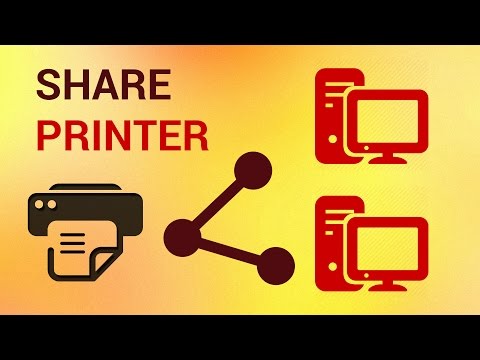

















You must have an account within the platform in order to participate in the discussion and comment. Register now for freeClick here