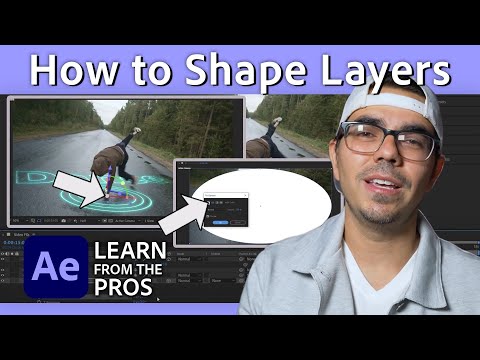How to Make Shape Layers in Adobe After Effects Motion Graphics Tutorial with C M de la Vega
Share your inquiries now with community members
Click Here
Sign up Now
Lesson extensions
Lessons List | 20
Lesson
Comments
Related Courses in Graphic Design
Course Description
Add 3D elements in after effects,
in this course we will learn about Add 3D Elements in After Effects course tools and techniques used to create dynamic 3D animations and motion graphics. You’ll explore the use of 3D layers, cameras, lighting, and shadows to build depth and realism in your scenes. We’ll guide you step by step through adding and animating 3D text, creating 3D shapes, and working in 3D space. You’ll also learn how to use camera tracking, work with multiple views, and integrate 3D elements with real footage. The course covers both built-in 3D tools and the use of plugins like Element 3D. Whether you're a beginner or looking to enhance your skills, this course offers hands-on projects and practical examples to help you bring your creative vision to life. By the end, you’ll be confident in creating professional 3D compositions in After Effects. Adobe Video Motion
Trends
Artificial intelligence essentials
Electrical engineering for engineer
Graphic design tools for beginners
Human Resources Management
Microsoft Excel
Cyber Security for Beginners | Edureka
Microsoft Word
Bioinformatics basics
Essential english phrasal verbs
Build a profitable trading
Making money with apps
Computer science careers
American english speaking practice
English vocabulary verbs
AUTOMATA THEORY
Build a tic tac Toe app in Xcode
Chemistry
Python for beginners
Excel skills for math and science
Essential filmmaking equipment for beginners
Recent
Bioinformatics basics
Bioinformatics databases
Vitamin A to Z tablets
Best zoology books
Best cream for piles pain
Laser surgery for piles
Best cream for piles
Anal fissure treatment
Best antibiotics for diseases
Antibodies structure
Macrophage structure
Drosophila genetics
Diagnostic tests
Bioinformatics
Genetics
Gene therapy
Kidney structure
DNA replication and types
Bacterial cell structure
Parasite structure