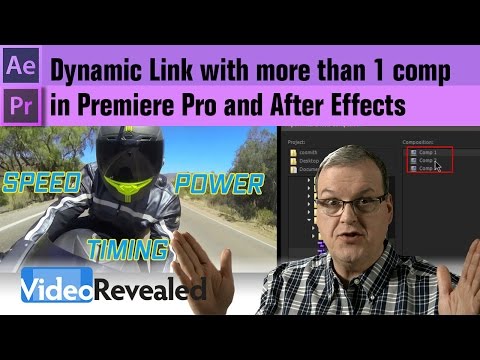Dynamic Link workflows with more than one Comp in After Effects and Premiere Pro
Share your inquiries now with community members
Click Here
Sign up Now
Lesson extensions
Lessons List | 24
Lesson
Comments
Related Courses in Graphic Design
Course Description
Trim options in premiere pro,
in this course we will learn about trim options in Premiere Pro course. You'll discover how to use essential trimming tools to cut, adjust, and refine your video clips for smooth, professional edits. We’ll explore features like the Selection Tool, Ripple Edit Tool, Rolling Edit Tool, and how to enter Trim Mode for frame-accurate control. Learn how to ripple delete, extend or shorten clips without affecting the rest of your timeline, and make seamless transitions between shots. Whether you're a beginner or looking to sharpen your editing skills, this course guides you through practical steps to trim like a pro. You’ll also understand the difference between trimming in the timeline and the source monitor, ensuring flexibility and precision. By the end of the course, you'll be confident using Premiere Pro’s trimming tools to create polished, professional video edits. VideoRevealed
Trends
Web design basics
Cybersecurity fundamentals A Z
Accounting Finance course
E Commerce web design
Web Design for Beginners
Create Animals icon in figma
UX UI design career
Essential skills for web designers
Customizing type for logos
UX design fundamentals
Create food and drink icon in figma
Figma web design
Best zoology books
Create a YouTube account on Your phone
Figma mobile UI design essentials
Figma mobile app design
SQL for accountants and finance managers
Web Design 101 Free Full Course
Abstract Poster design in figma
Mastering logo design in illustrator
Recent
Bioinformatics basics
Bioinformatics databases
Vitamin A to Z tablets
Best zoology books
Best cream for piles pain
Laser surgery for piles
Best cream for piles
Anal fissure treatment
Best antibiotics for diseases
Antibodies structure
Macrophage structure
Drosophila genetics
Diagnostic tests
Bioinformatics
Genetics
Gene therapy
Kidney structure
DNA replication and types
Bacterial cell structure
Parasite structure