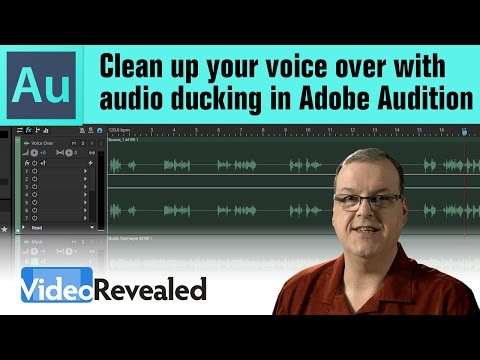Clean up your voice over with audio ducking in Adobe Audition
Share your inquiries now with community members
Click Here
Sign up Now
Lesson extensions
Lessons List | 12
Lesson
Comments
Related Courses in Graphic Design
Course Description
Remove noise in adobe audition,
in this course we will learn about Remove noise in Adobe Audition course. This course is designed to help you clean up your audio and achieve professional sound quality using Adobe Audition. You’ll discover step-by-step methods for identifying and reducing background noise, such as hum, hiss, static, and unwanted ambient sounds. From using the Noise Reduction effect to the powerful Adaptive Noise Removal tool, you'll gain hands-on experience with the most effective techniques. Whether you’re working on podcasts, voiceovers, or video audio tracks, this course equips you with the tools and confidence to enhance audio clarity. Perfect for beginners and intermediates alike, this course will ensure your audio sounds clean, polished, and ready for production. VideoRevealed
Trends
Web design basics
Cybersecurity fundamentals A Z
Accounting Finance course
E Commerce web design
Web Design for Beginners
Create Animals icon in figma
UX UI design career
Customizing type for logos
Essential skills for web designers
UX design fundamentals
Create food and drink icon in figma
Figma web design
Best zoology books
Create a YouTube account on Your phone
Figma mobile UI design essentials
Figma mobile app design
SQL for accountants and finance managers
Web Design 101 Free Full Course
Abstract Poster design in figma
Mastering logo design in illustrator
Recent
Bioinformatics basics
Bioinformatics databases
Vitamin A to Z tablets
Best zoology books
Best cream for piles pain
Laser surgery for piles
Best cream for piles
Anal fissure treatment
Best antibiotics for diseases
Antibodies structure
Macrophage structure
Drosophila genetics
Diagnostic tests
Bioinformatics
Genetics
Gene therapy
Kidney structure
DNA replication and types
Bacterial cell structure
Parasite structure