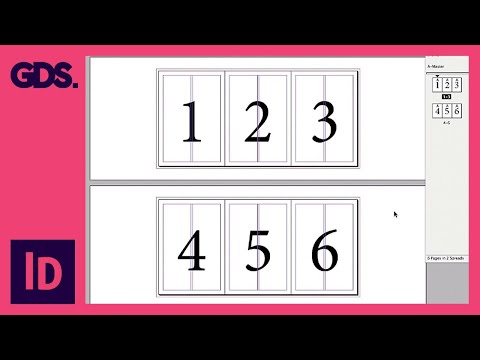Document SetUp In Adobe InDesign Ep4 13 Adobe InDesign For Beginners
Share your inquiries now with community members
Click Here
Sign up Now
Lesson extensions
Lessons List | 7
Lesson
Comments
Related Courses in Graphic Design
Course Description
Advanced InDesign,
in this course we will learn about Advanced InDesign course, focusing on professional techniques and powerful tools to take your layout and design skills to the next level. You’ll explore advanced features such as nested styles, GREP styles, data merge, and interactive elements like buttons, forms, and hyperlinks. The course dives into designing long documents, creating master pages, managing multi-page layouts, and preparing files for both print and digital publishing. You'll also learn about preflighting, color management, and collaboration tools. Whether you're working on magazines, books, reports, or digital PDFs, this course equips you with expert-level skills to work faster, smarter, and more creatively with Adobe InDesign. Gareth David Studio
Trends
Graphic design tools for beginners
Accounting Finance course
Logo Design
Advanced Logo design methods
Customizing type for logos
Web Design 101 Free Full Course
Figma for UX UI design
UX design career in 2025
Best zoology books
Graphic Design Basics
Illustrator poster design for beginners
Figma design basics for beginners
Accounting
Illustrator for logo design beginners
Graphic Design | Photoshop
Web Design Using HTML CSS
Essential skills for web designers
Anatomy Physiology
Financial Accounting
Figma Signing Up and Signing In
Recent
Bioinformatics basics
Bioinformatics databases
Vitamin A to Z tablets
Best zoology books
Best cream for piles pain
Laser surgery for piles
Best cream for piles
Anal fissure treatment
Best antibiotics for diseases
Antibodies structure
Macrophage structure
Drosophila genetics
Diagnostic tests
Bioinformatics
Genetics
Gene therapy
Kidney structure
DNA replication and types
Bacterial cell structure
Parasite structure