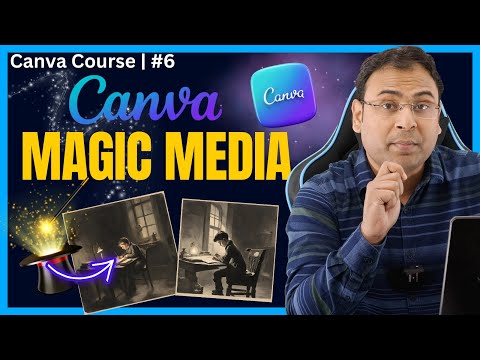How to use Canva s AI Tool Magic Media to Generate Image Video Canva Course 6
Share your inquiries now with community members
Click Here
Sign up Now
Lesson extensions
Lessons List | 13
Lesson
Comments
Related Courses in Computer Softwares
Course Description
Create thumbnails using canva,
in this course we will learn about Creating Thumbnails Using Canva, covering how to design eye-catching, high-quality thumbnails that grab attention and increase click-through rates. You’ll discover how to use Canva’s templates, fonts, colors, and graphic elements to create professional YouTube, blog, and social media thumbnails effortlessly. We’ll also explore best design practices, contrast techniques, text readability, and image optimization to make thumbnails stand out. By the end, you’ll master Canva tools, thumbnail branding strategies, and expert tips to boost engagement and maximize views on your content. Umar Tazkeer
Trends
Artificial intelligence essentials
Graphic design tools for beginners
Electrical engineering for engineer
Human Resources Management
Microsoft Excel
Cyber Security for Beginners | Edureka
Microsoft Word
Bioinformatics basics
Essential english phrasal verbs
Making money with apps
Build a profitable trading
Computer science careers
American english speaking practice
English vocabulary verbs
AUTOMATA THEORY
Build a tic tac Toe app in Xcode
Chemistry
Python for beginners
Essential filmmaking equipment for beginners
French
Recent
Bioinformatics basics
Bioinformatics databases
Vitamin A to Z tablets
Best zoology books
Best cream for piles pain
Laser surgery for piles
Best cream for piles
Anal fissure treatment
Best antibiotics for diseases
Antibodies structure
Macrophage structure
Drosophila genetics
Diagnostic tests
Bioinformatics
Genetics
Gene therapy
Kidney structure
DNA replication and types
Bacterial cell structure
Parasite structure