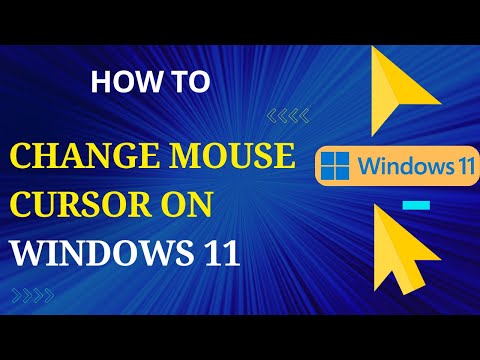How to change cursor on windows 11 change mouse cursor change cursor style and shape
Share your inquiries now with community members
Click Here
Sign up Now
Lesson extensions
Lessons List | 2
Lesson
Comments
Related Courses in Computer Softwares
Course Description
Changing Cursor on Windows 11,
in this course we’ll explore how to customize and change your mouse cursor on Windows 11 to enhance usability and personalize your experience. You’ll learn step-by-step methods to adjust cursor size, color, and style through the built-in settings. We’ll also cover advanced options such as downloading and installing custom cursor designs and managing accessibility features for improved visibility. Whether you want to make the cursor more visible, align it with your personal preferences, or use it for creative purposes, this course provides all the tools and knowledge you need. Perfect for beginners and professionals alike, by the end of this course, you’ll have mastered cursor customization in Windows 11, making your system more functional and visually appealing. Data Tutorials
Trends
Graphic design tools for beginners
Web Design for Beginners
Graphic Design Basics
Figma for UX UI design
Accounting
Advanced Logo design methods
Customizing type for logos
Logo Design
Make money as a freelance designer
Graphic Design | Photoshop
UX design career in 2025
Best zoology books
Web Design Using HTML CSS
Accounting Finance course
Financial Accounting
Web design basics
Web Design 101 Free Full Course
Biology
Figma Signing Up and Signing In
Logistics and Supply Chain Management
Recent
Bioinformatics basics
Bioinformatics databases
Vitamin A to Z tablets
Best zoology books
Best cream for piles pain
Laser surgery for piles
Best cream for piles
Anal fissure treatment
Best antibiotics for diseases
Antibodies structure
Macrophage structure
Drosophila genetics
Diagnostic tests
Bioinformatics
Genetics
Gene therapy
Kidney structure
DNA replication and types
Bacterial cell structure
Parasite structure