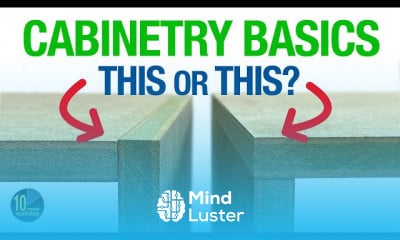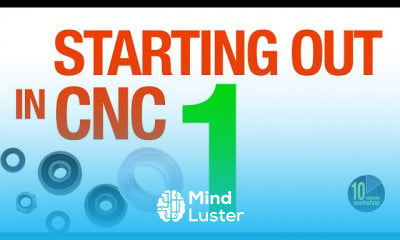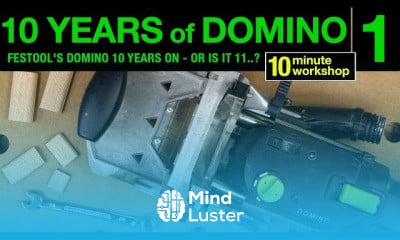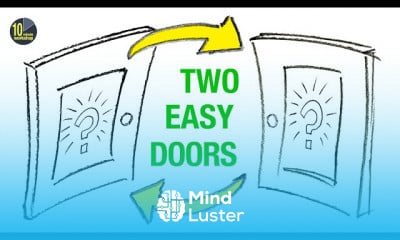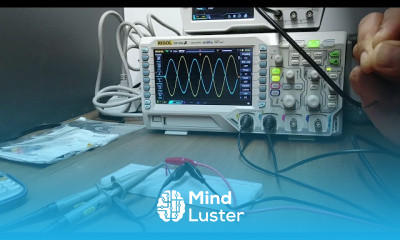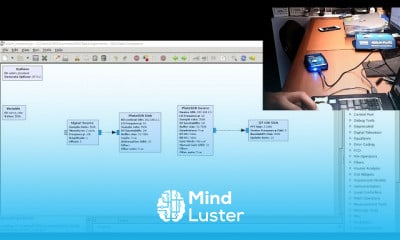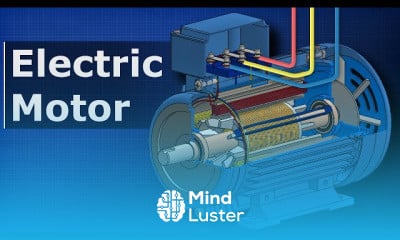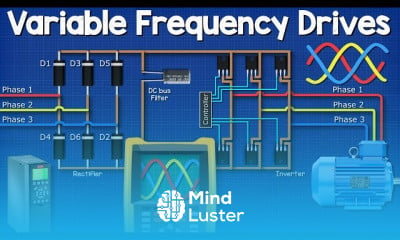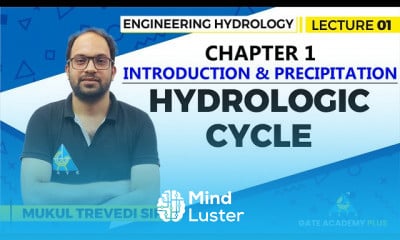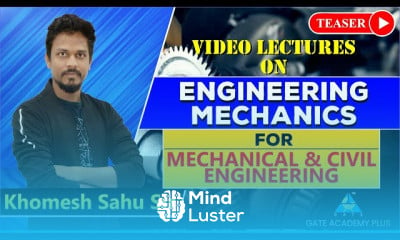SketchUp for Web Complete tutorial for beginners Part 1
Share your inquiries now with community members
Click Here
Sign up Now
Lesson extensions
Lessons List | 4
Lesson
Comments
Related Courses in Engineering
Course Description
SketchUp for Web,
in this course introduces beginners to the powerful yet simple SketchUp for Web platform, enabling them to create 3D models directly in their browser without any installations. Learn the fundamentals of 3D modeling, including drawing shapes, extruding with the Push/Pull tool, and manipulating objects using Move, Rotate, and Scale. Master techniques for adding dimensions, applying materials, and organizing models with layers and groups. Explore essential tools for precise and creative designs, perfect for architectural layouts, product design, or DIY projects. Through step-by-step guidance and hands-on practice, this course ensures you gain confidence in navigating the interface and creating professional-quality models. Ideal for aspiring designers and hobbyists, SketchUp for Web offers a flexible, browser-based solution for all your 3D modeling needs.
Trends
Cybersecurity fundamentals A Z
Graphic design tools for beginners
Web design basics
Web Design for Beginners
Accounting Finance course
E Commerce web design
Customizing type for logos
UX UI design career
Essential skills for web designers
UX design fundamentals
Figma web design
Create Animals icon in figma
Create food and drink icon in figma
Create a YouTube account on Your phone
Best zoology books
Figma mobile UI design essentials
Figma mobile app design
Web Design 101 Free Full Course
SQL for accountants and finance managers
Abstract Poster design in figma
Recent
Poultry vaccination
Rhode grass farming
Ice cream production techniques
Chili sauce production
Soil health and testing
Animal welfare
Housing requirements and feeding for poultry
Sources of chicks
Fish farming
Poultry house construction
Bee presence in watermelon flowering
French beans farming
Feeding stages for broilers
Dairy Production and dairy Cow farming
Bioinformatics basics
Bioinformatics databases
Vitamin A to Z tablets
Best zoology books
Best cream for piles pain
Laser surgery for piles