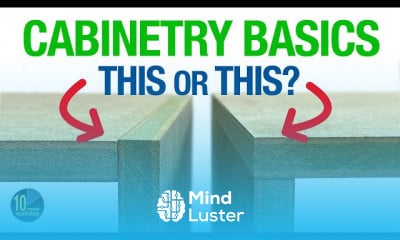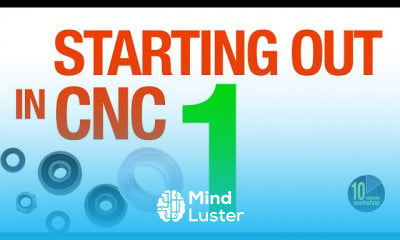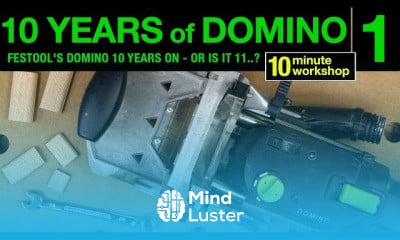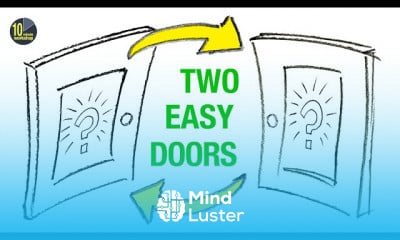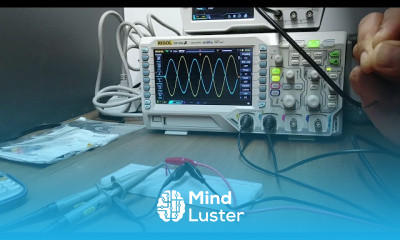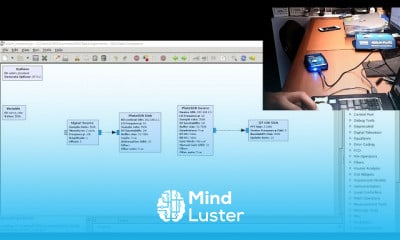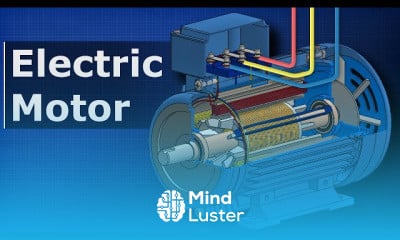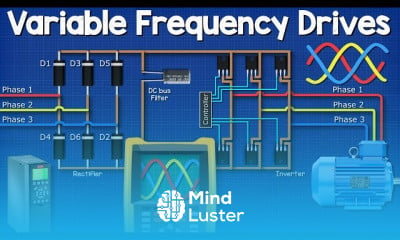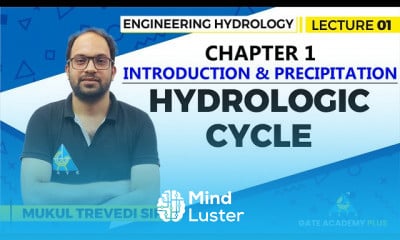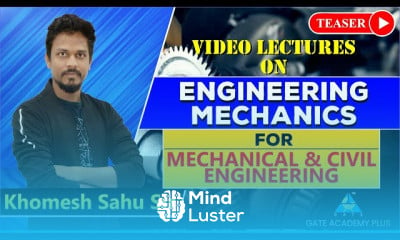Autocad Exercise Tutorial for beginners
Share your inquiries now with community members
Click Here
Sign up Now
Lesson extensions
Lessons List | 6
Lesson
Comments
Related Courses in Engineering
Course Description
Drawing dimension lines in autoCAD,
in this course provides comprehensive training on drawing precise dimension lines in AutoCAD, essential for communicating measurements and ensuring accuracy in technical drawings. Participants will learn to use dimensioning tools such as Linear, Aligned, Angular, and Radial dimensions. The course covers customizing dimension styles, adjusting text size, and formatting lines to meet project specifications. Through hands-on exercises, you'll master placing dimensions for clarity and consistency, modifying them for better alignment, and enhancing readability. Ideal for designers, architects, and engineers, this course equips you with the skills to create professional and detailed dimensioned drawings efficiently.
Trends
Graphic design tools for beginners
Theory of Computation
Web Design for Beginners
Accounting Finance course
Logo Design
Accounting
Graphic Design Basics
Web design basics
Best zoology books
Web Design Using HTML CSS
Master graphic design techniques
Figma globe icon design
SQL for accountants and finance managers
Digital Logic Families in Digital Electronics
Figma Signing Up and Signing In
Anatomy Physiology
Education Biotechnology
Figma fast design techniques
General Embryology 2
company accounts fundamentals
Recent
Bioinformatics basics
Bioinformatics databases
Vitamin A to Z tablets
Best zoology books
Best cream for piles pain
Laser surgery for piles
Best cream for piles
Anal fissure treatment
Best antibiotics for diseases
Antibodies structure
Macrophage structure
Drosophila genetics
Diagnostic tests
Bioinformatics
Genetics
Gene therapy
Kidney structure
DNA replication and types
Bacterial cell structure
Parasite structure