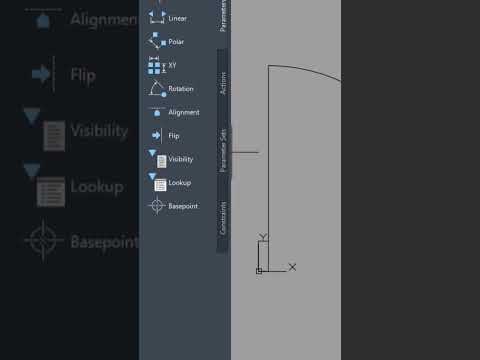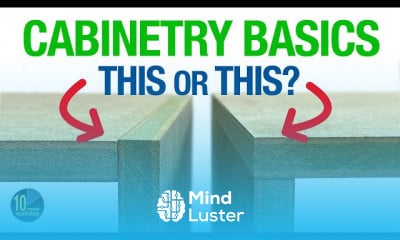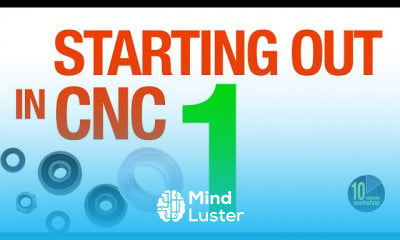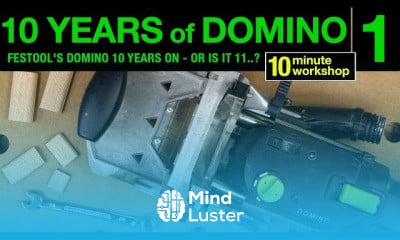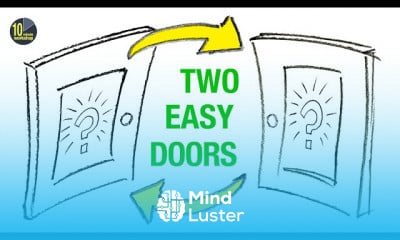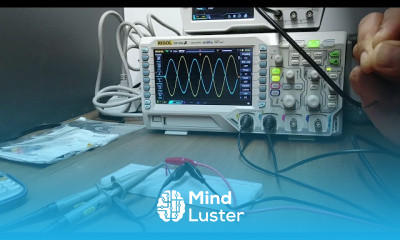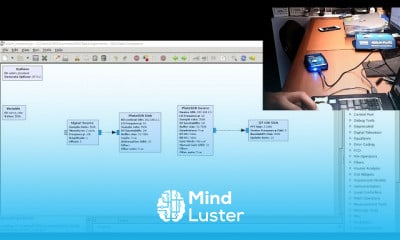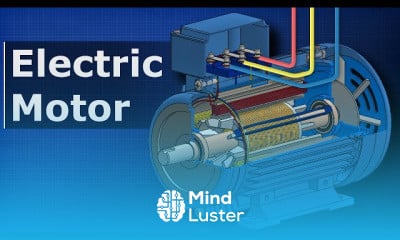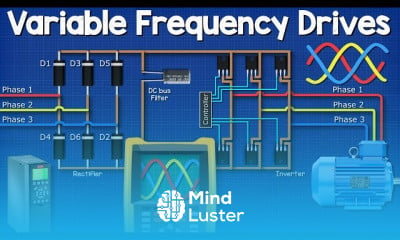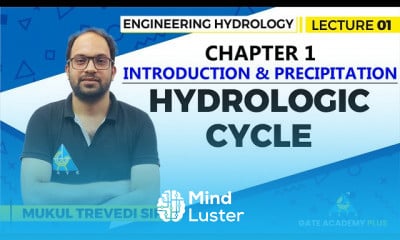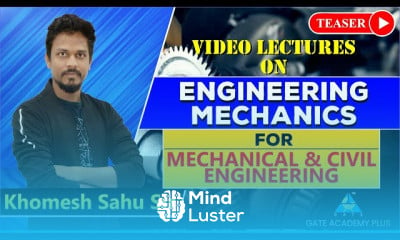How to flip a door in Autocad
Share your inquiries now with community members
Click Here
Sign up Now
Lesson extensions
Lessons List | 3
Lesson
Comments
Related Courses in Engineering
Course Description
Drawing commands in autoCAD,
in this course provides a comprehensive introduction to essential drawing commands in AutoCAD, equipping you with the skills to create precise and professional designs. Learn to use commands like Line, Circle, Rectangle, Arc, and Polyline to construct basic shapes and forms. Master advanced tools such as Hatch for patterns, Offset for parallel lines, and Mirror for symmetrical designs. Explore techniques to edit and refine your drawings with Trim, Extend, and more. With practical exercises, you’ll gain confidence in navigating AutoCAD’s interface and applying drawing commands effectively, building a strong foundation for your CAD projects. Perfect for beginners and aspiring designers.
Trends
Graphic design tools for beginners
Web design basics
Figma for UX UI design
Make money as a freelance designer
Best zoology books
Logo design with circles in Illustrator
Freelance graphic design business
Mastering logo design in illustrator
UX UI design career
Figma heart icon design
Master graphic design techniques
Illustrator poster design for beginners
Illustrator for logo design beginners
Design Pie charts in figma
Figma design basics for beginners
Setting Up illustrator for logo design
Figma glassmorphism sidebar design
Figma mobile UI design essentials
Source documents in accounting beginners
Financial Accounting basics
Recent
Bioinformatics basics
Bioinformatics databases
Vitamin A to Z tablets
Best zoology books
Best cream for piles pain
Laser surgery for piles
Best cream for piles
Anal fissure treatment
Best antibiotics for diseases
Antibodies structure
Macrophage structure
Drosophila genetics
Diagnostic tests
Bioinformatics
Genetics
Gene therapy
Kidney structure
DNA replication and types
Bacterial cell structure
Parasite structure