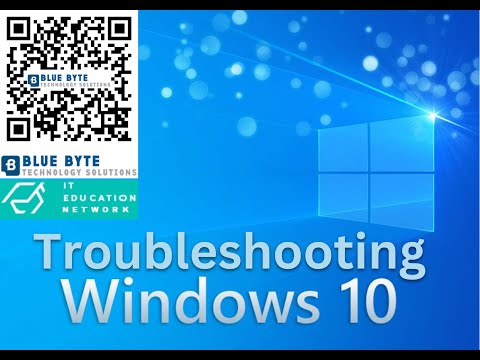Windows 10 Troubleshooting 019 The Reliability Monitor
Share your inquiries now with community members
Click Here
Sign up Now
Lesson extensions
Lessons List | 27
Lesson
Comments
Related Courses in Computer Softwares
Course Description
Windows 10 troubleshooting,
in this course provides a detailed guide to identifying and resolving common Windows 10 issues, ensuring optimal system performance. Learn to diagnose startup problems, fix slow performance, and resolve software conflicts. The course covers essential troubleshooting tools such as Task Manager, Event Viewer, and Safe Mode, along with advanced techniques for dealing with driver errors, network issues, and hardware malfunctions. You'll also explore methods to recover from crashes, handle updates, and optimize system settings for stability. Perfect for beginners and IT professionals, this course equips you with the skills to troubleshoot Windows 10 effectively and maintain a smooth computing experience.
Trends
Web Design for Beginners
Logo Design
Graphic design rules for beginners
Web Design Using HTML CSS
Graphic Design Basics
Accounting
Financial Accounting
Graphic Design | Photoshop
Isometric design in illustrator for beginners
Designing text effects in photoshop
Test graphic design skills for beginners
Logo design tools in illustrator
Web Design 101 Free Full Course
Creative 3D logos in illustrator CC
Psychology in graphic design for beginners
Food banner design in photoshop for beginner
Figma Signing Up and Signing In
CMA salaries in accounting and finance
Microsoft excel for accounting and finance
Microsoft Access
Recent
Heart mandala art for beginners
Raksha bandhan mandala art
Tiger mandala art drawing
Onam mandala art
Birthday mandala art drawing
Apple mandala art drawing
Elephant mandala art drawing
Mothers day mandala art drawing
Birds mandala art drawing
Gudi Padwa mandala art
Ugadi mandala art
Ramadan mubarak mandala
Makar sankranti mandala art
Yoga mandala art drawing
Flute and feather mandala art
Friendship day mandala art drawing
Leaf mandala art for beginners
Ramadan mubarak mandala art drawing
Happy easter mandala art
Mandala drawing for beginners