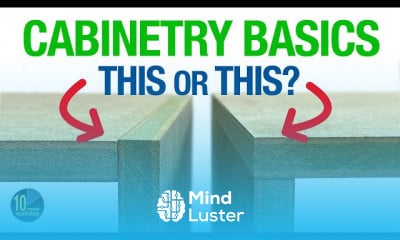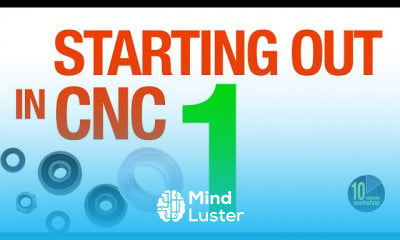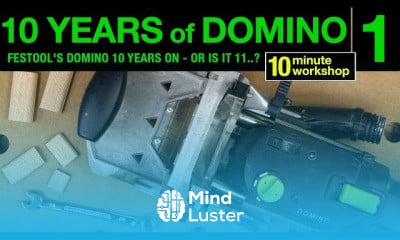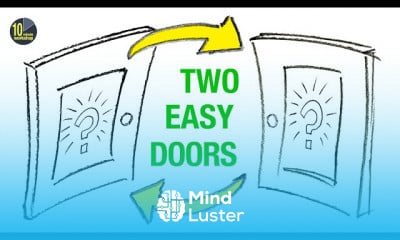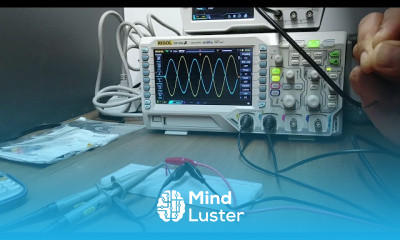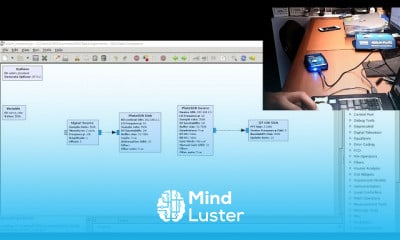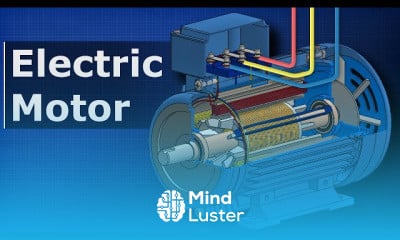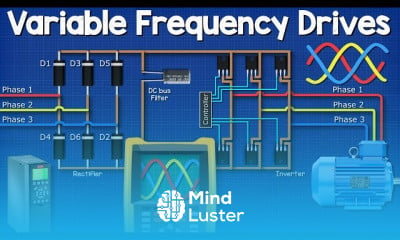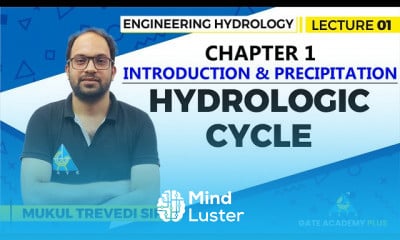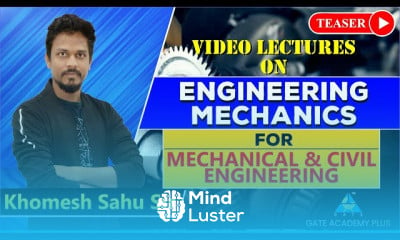AutoCAD Training Course 067 New Layouts
Share your inquiries now with community members
Click Here
Sign up Now
Lesson extensions
Lessons List | 89
Lesson
Show More
Lessons
Comments
Related Courses in Engineering
Course Description
Downloading autoCAD files,
in this course provides a complete guide to downloading, managing, and working with AutoCAD files efficiently. Learn how to locate reliable sources for downloading files, navigate file types like DWG and DXF, and ensure compatibility with your AutoCAD version. The course covers downloading from platforms, such as Autodesk’s official site, third-party repositories, and cloud storage solutions, with a focus on maintaining file integrity. You’ll also explore tips for organizing downloaded files, understanding file dependencies like external references (Xrefs), and troubleshooting common issues during downloads. Perfect for beginners and professionals, this course equips you with the skills to streamline your workflow and effectively handle AutoCAD files.
Trends
Electrical engineering for engineer
Google AI Essentials course
ersonal Financial Planning
PostgreSQL for beginners
FINANCIAL FREEDOM SERIES
Build a tic tac Toe app in Xcode
Build a profitable trading
Python programming language
Change backgrounds in photoshop
Creating google display network Ads campaigns
Real Estate Agents
AI agents development
Financial markets coursera quiz answer
Building and Programming a Quadcopter
Prompt Engineering Roadmap with Generative AI
YouTube SEO Tools 2024
Niche keyword research strategy
French
Web Design for Beginners
Cyber Security for Beginners | Edureka
Recent
Bioinformatics basics
Bioinformatics databases
Vitamin A to Z tablets
Best zoology books
Best cream for piles pain
Laser surgery for piles
Best cream for piles
Anal fissure treatment
Best antibiotics for diseases
Antibodies structure
Macrophage structure
Drosophila genetics
Diagnostic tests
Bioinformatics
Genetics
Gene therapy
Kidney structure
DNA replication and types
Bacterial cell structure
Parasite structure