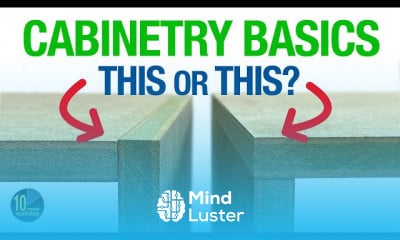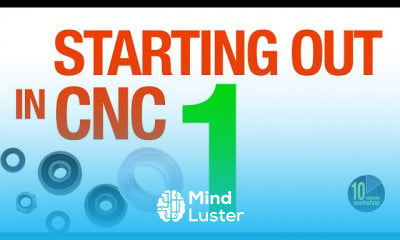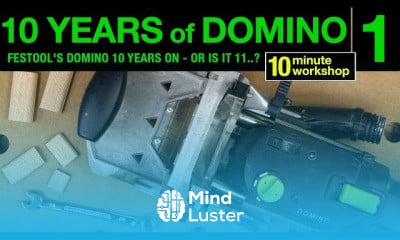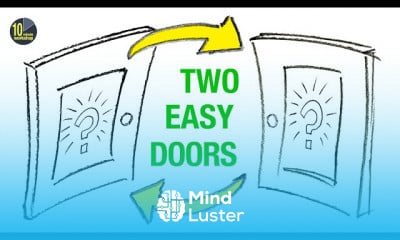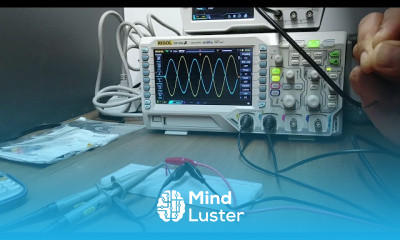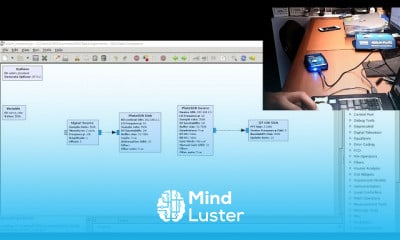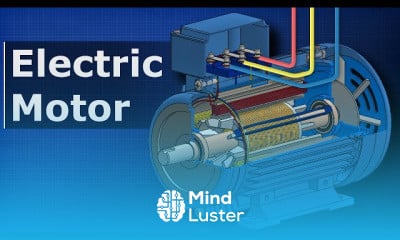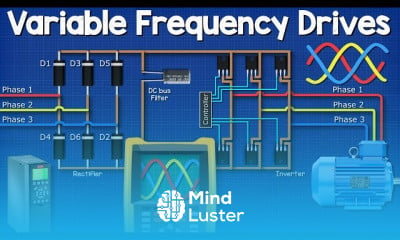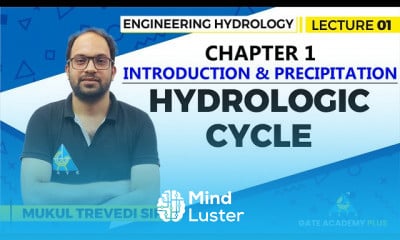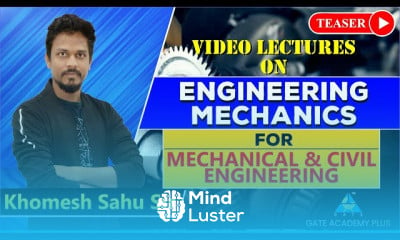AutoCAD Training Course 014 Drawing Arcs
Share your inquiries now with community members
Click Here
Sign up Now
Lesson extensions
Lessons List | 89
Lesson
Show More
Lessons
Comments
Related Courses in Engineering
Course Description
Downloading autoCAD files,
in this course provides a complete guide to downloading, managing, and working with AutoCAD files efficiently. Learn how to locate reliable sources for downloading files, navigate file types like DWG and DXF, and ensure compatibility with your AutoCAD version. The course covers downloading from platforms, such as Autodesk’s official site, third-party repositories, and cloud storage solutions, with a focus on maintaining file integrity. You’ll also explore tips for organizing downloaded files, understanding file dependencies like external references (Xrefs), and troubleshooting common issues during downloads. Perfect for beginners and professionals, this course equips you with the skills to streamline your workflow and effectively handle AutoCAD files.
Trends
Labour costing methods
Path finding algorithms techniques
High Pressure control valve repair
Hide text messages on iphone
UX design career in 2025
Financial Accounting
Web Design for Beginners
Web Design Using HTML CSS
Graphic Design Basics
Figma Signing Up and Signing In
Logo Design
Accounting
Strategic cost management and pricing
Accounting Finance course
Make money as a freelance designer
Create a YouTube account on Your phone
Advanced graphic design techniques
A4 Business Brochure Covers in Illustrator CC
Social Media Management Tools strategies
Set zoom in firefox browser
Recent
Safari browser
Set zoom in firefox browser
Install google chrome on windows 7
Fix internet explorer problems
Change language in opera
ArrayLists in C for beginners
Using RSS feed in internet
Restore windows XP
skydrive in windows 7
Fix windows stop error
Fix windows firewall error
Install fonts in windows vista
Install print server on windows 7
Windows 7 customization basics
Upgrade windows 7 32 bit to 64 bit
Windows 7 security
Windows 8 1
Windows 7 Program Settings
Hard disk management basics
Install winrar on windows 7