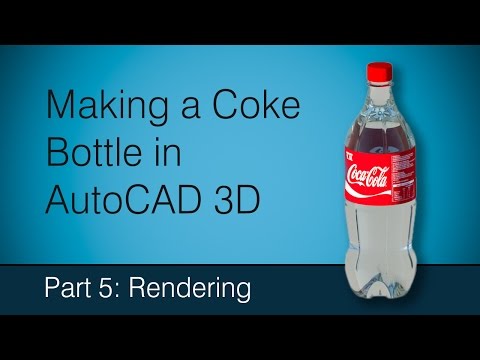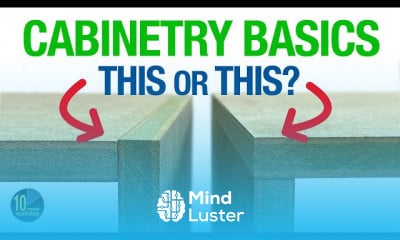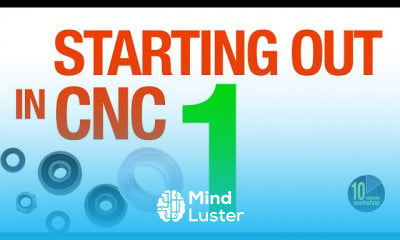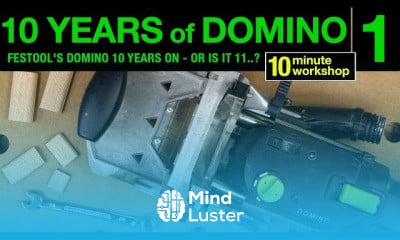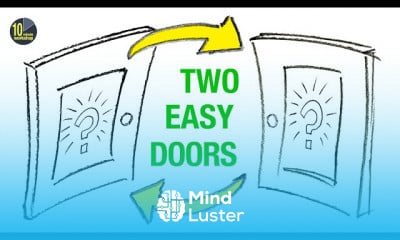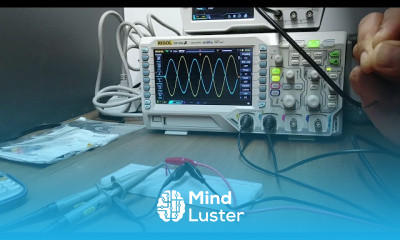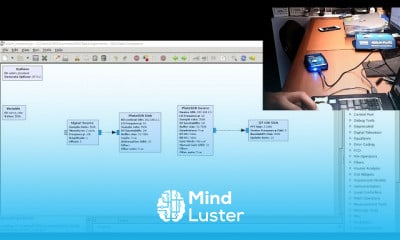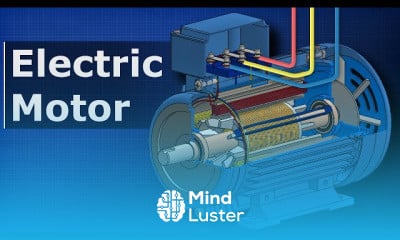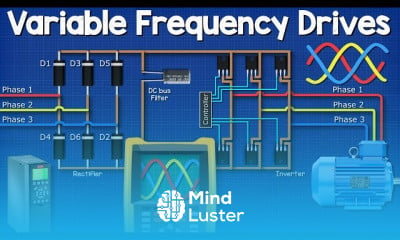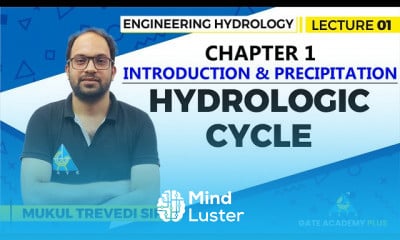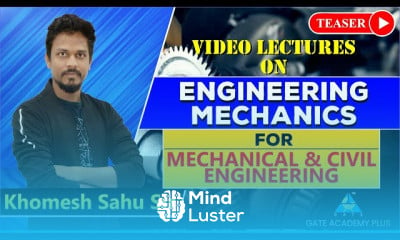Making a Coke bottle in AutoCAD Part 5 Rendering
Share your inquiries now with community members
Click Here
Sign up Now
Lesson extensions
Lessons List | 5
Lesson
Comments
Related Courses in Engineering
Course Description
Making a Coke bottle in autoCAD ,
in this course covers essential modeling techniques, including sketching the bottle’s profile, using the revolve tool to create the main body, and adding details like the cap and logo. You’ll explore advanced commands such as lofting and filleting to achieve smooth curves and edges, ensuring your design mimics the iconic shape of a Coke bottle. The course also includes tips on applying materials, textures, and lighting to render a photorealistic model. By the end, you’ll have the skills to create detailed 3D models and gain confidence in AutoCAD’s powerful 3D modeling features. Whether you’re learning for fun or professional growth, this project-based course is a perfect way to enhance your skills. Join now and bring your designs to life.
Trends
Learning English Speaking
MS Excel
CSS basics for beginners
Video encoding for beginners
Python programming language
Python for data science and AI
English greetings and responses
Design and Analysis of algorithms DAA
AI fundamentals for beginners
Web Design for Beginners
Excel Course Basic to Advanced
Salesforce certified associate
Building a hospital landing page in React JS
Computer security for beginners
Creating a microsoft word template for beginners
C Programming Language
Software testing basics for beginners
Communication Skills
Digital media and marketing strategies
Java Programming Language
Recent
Building a hospital landing page in React JS
Salesforce certified associate
CSS basics for beginners
8x8 LED matrix with arduino for beginners
Building an arduino Light gun basics
Software testing basics for beginners
Video encoding for beginners
Computer security for beginners
Network types for beginners
Compiler optimization techniques
Software engineering basics
Audio editing basics for beginners
FFMPEG advanced techniques
Node based data structures in Java
Programming languages for beginners
Engineering principles and physics and math
Logic circuit design fundamentals
Transistor basics for beginners
Search engines for programmers
Object oriented Programming for beginners