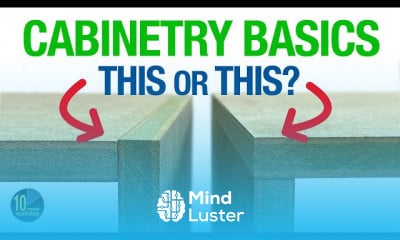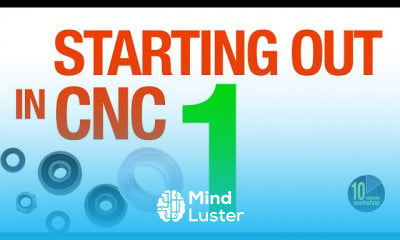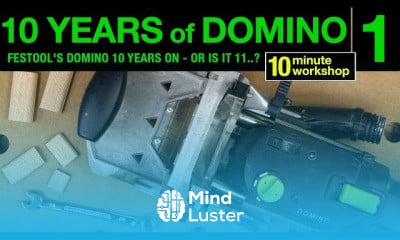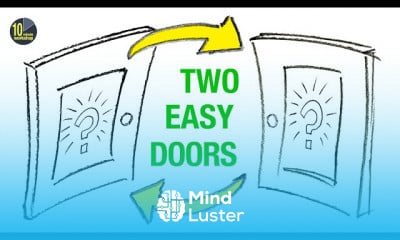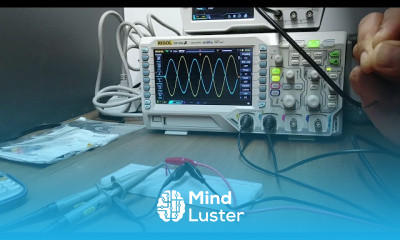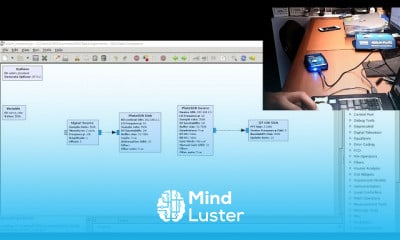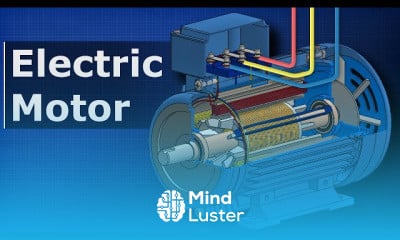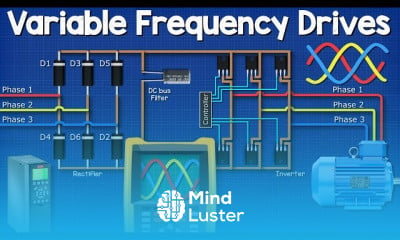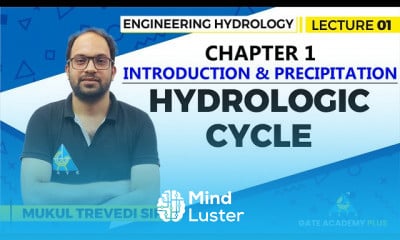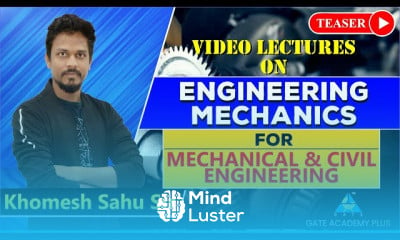AutoCAD Basic Tutorial for Beginners Part 2 of 3
Share your inquiries now with community members
Click Here
Sign up Now
Lesson extensions
Lessons List | 3
Lesson
Comments
Related Courses in Engineering
Course Description
AutoCAD basics ,
in this course introduces you to the fundamentals of AutoCAD, including navigating the interface, understanding drawing tools, and managing layers. Learn to create precise 2D drawings using lines, arcs, and shapes while mastering essential commands for editing, such as trim, extend, and offset. Explore dimensioning and annotation tools to add critical details to your designs, and discover how to organize your work efficiently with layers and blocks. By the end of the course, you'll have a strong foundation in AutoCAD, enabling you to draft professional-quality designs and prepare them for printing or further development. Whether you're pursuing architecture, engineering, or design, this course equips you with the skills to bring your ideas to life. Join now and take the first step in mastering AutoCAD
Trends
Graphic design tools for beginners
Web Design for Beginners
Best zoology books
Accounting Finance course
Customizing type for logos
Accounting and Bookkeeping fundamentals
Logo Design
UX design career in 2025
Graphic Design Basics
Advanced Logo design methods
Figma mobile UI design essentials
Accounting
Web Design 101 Free Full Course
Web Design Using HTML CSS
Graphic Design | Photoshop
Figma Signing Up and Signing In
Financial Accounting
Figma for UX UI design
Xcode UI design for beginners
Create a facebook business Page from Scratch
Recent
Bioinformatics basics
Bioinformatics databases
Vitamin A to Z tablets
Best zoology books
Best cream for piles pain
Laser surgery for piles
Best cream for piles
Anal fissure treatment
Best antibiotics for diseases
Antibodies structure
Macrophage structure
Drosophila genetics
Diagnostic tests
Bioinformatics
Genetics
Gene therapy
Kidney structure
DNA replication and types
Bacterial cell structure
Parasite structure