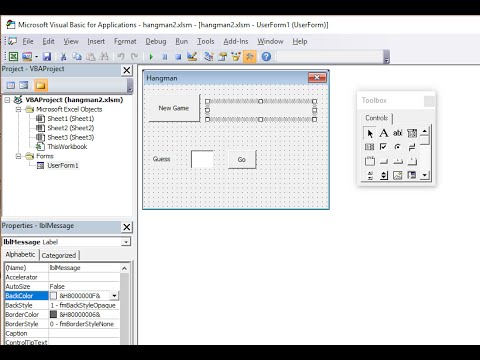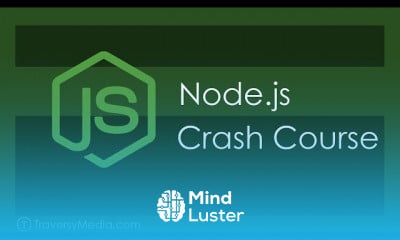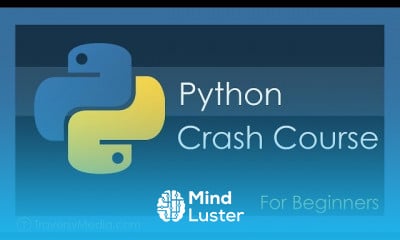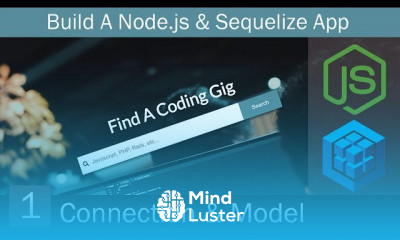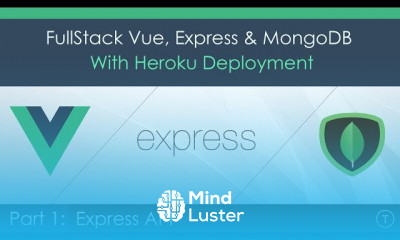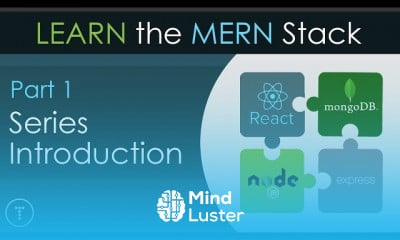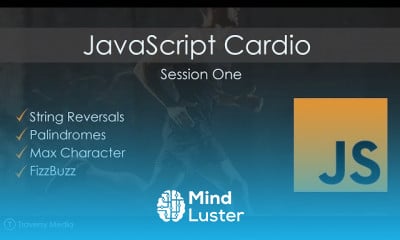How to Make a Hangman Game with VBA Part 2 – Building the User Interface
Share your inquiries now with community members
Click Here
Sign up Now
Lesson extensions
Lessons List | 6
Lesson
Comments
Related Courses in Programming
Course Description
Creating a hangman game using VBA,
in this course you’ll learn how to design and code a fun, interactive Hangman game using VBA (Visual Basic for Applications) within Microsoft Excel. We’ll guide you through the basics of VBA, including creating a user-friendly interface, handling input, and implementing game logic. Discover how to use loops, conditional statements, and arrays to develop the core mechanics of the game. You’ll also learn to enhance the game with visual elements like dynamic word displays, error counters, and progressive hangman drawings. By the end of the course, you’ll have a fully functional Hangman game and a strong understanding of VBA programming fundamentals, making it ideal for beginners and those looking to expand their coding skills in a creative and practical way.
Trends
Graphic design tools for beginners
Accounting Finance course
Customizing type for logos
Best zoology books
Web Design 101 Free Full Course
Advanced Logo design methods
Graphic Design Basics
Graphic Design | Photoshop
Web Design for Beginners
Web Design Using HTML CSS
UX design career in 2025
Accounting and Bookkeeping fundamentals
Create a facebook business Page from Scratch
Figma mobile UI design essentials
Programmatic Access to MongoDB
Organic Chemical Technology
Xcode UI design for beginners
Figma Signing Up and Signing In
Logo Design
Accounting
Recent
Bioinformatics basics
Bioinformatics databases
Vitamin A to Z tablets
Best zoology books
Best cream for piles pain
Laser surgery for piles
Best cream for piles
Anal fissure treatment
Best antibiotics for diseases
Antibodies structure
Macrophage structure
Drosophila genetics
Diagnostic tests
Bioinformatics
Genetics
Gene therapy
Kidney structure
DNA replication and types
Bacterial cell structure
Parasite structure