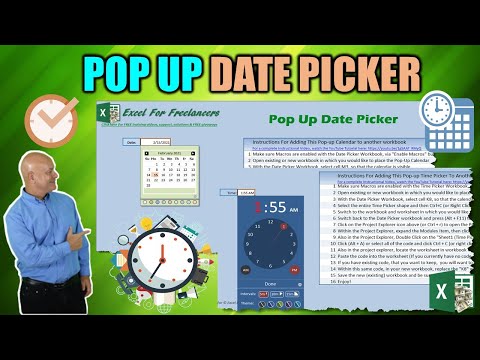FREE Excel Date Picker Pop Up Tutorial
Share your inquiries now with community members
Click Here
Sign up Now
Lesson extensions
Lessons List | 102
Lesson
Show More
Lessons
Comments
Related Courses in Computer Softwares
Course Description
Create vertical scheduling calendar in excel,
in this course teaches you how to design and implement a vertical scheduling calendar in Excel, ideal for managing tasks, events, or appointments in an organized and visually appealing format. Learn to structure data into a vertical layout, incorporate formulas for automated updates, and use conditional formatting for dynamic highlighting of important dates. The course covers creating user-friendly templates, integrating drop-down menus for easy scheduling, and leveraging VBA (Visual Basic for Applications) to enhance functionality with automated reminders and notifications. Whether for personal or professional use, this course equips you with the skills to build a customizable and efficient vertical scheduling calendar in Excel, saving time and improving productivity.
Trends
Web Design for Beginners
Graphic Design Basics
Graphic design tools for beginners
Advanced Logo design methods
Web Design 101 Free Full Course
Biology
Web Design Using HTML CSS
Accounting
Best zoology books
Figma for UX UI design
UX design career in 2025
Graphic Design | Photoshop
Figma Signing Up and Signing In
Make money as a freelance designer
Accounting Finance course
Logo Design
Financial Accounting
Customizing type for logos
Logistics and Supply Chain Management
Web design basics
Recent
Bioinformatics basics
Bioinformatics databases
Vitamin A to Z tablets
Best zoology books
Best cream for piles pain
Laser surgery for piles
Best cream for piles
Anal fissure treatment
Best antibiotics for diseases
Antibodies structure
Macrophage structure
Drosophila genetics
Diagnostic tests
Bioinformatics
Genetics
Gene therapy
Kidney structure
DNA replication and types
Bacterial cell structure
Parasite structure