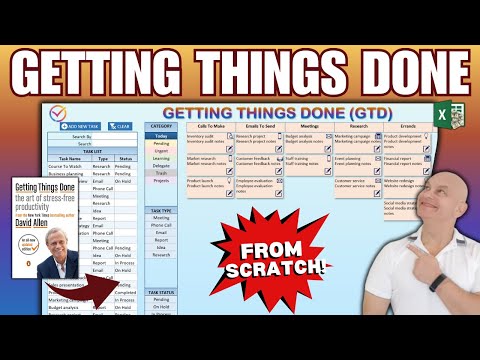How To Turn Excel Into The Ultimate Getting Things Done Tool FREE DOWNLOAD
Share your inquiries now with community members
Click Here
Sign up Now
Lesson extensions
Lessons List | 15
Lesson
Comments
Related Courses in Computer Softwares
Course Description
Create time and activity tracker in excel,
in this course teaches you how to design a comprehensive time and activity tracker in Microsoft Excel. Learn to create structured tables to log activities, track time spent, and categorize tasks efficiently. You’ll explore Excel features like data validation for consistent entries, conditional formatting to highlight overdue or high-priority tasks, and formulas to calculate total time and productivity rates. The course also covers dynamic charts and dashboards for visualizing your progress and analyzing trends. Discover how to automate recurring tasks, filter and sort data for quick access, and customize your tracker to fit personal or professional needs. By the end of the course, you’ll have a powerful tool to organize your schedule, enhance productivity, and effectively manage your time and activities.
Trends
Speak english fluently with confidence
MS Excel
Learning English Speaking
Building a chatbot with Python
Python programming fundamentals A Z
Generative AI tools for 2024
Creating YouTube videos for beginners
Python programming language
Excel Course Basic to Advanced
Content marketing for beginners
Center of Mass in Physics
Marketing basics for beginners
Phrasal Verbs in daily conversations
Web Development Tools Essentials
Data Science with Python for beginners
AI tools for business for beginners
Coding tools for developers
Google analytics 4 for beginners
Tools and toolbar in Photoshop for beginners
Makeup and Beauty
Recent
Arabic numbers for beginners
Rating arabic handwriting techniques
Form verbal sentences in arabic
Arabic sentence structure for beginners
Phrasal Verbs in daily conversations
Speak english fluently with confidence
Rules for plural forms of irregular nouns
English slang dictionary for fluency
English idioms for everyday conversations
Native english vocabulary for fluency
Teach reading with Phonics for beginners
English speaking confidence techniques
Business english communication skills
American english conversation for beginners
Advanced english listening and vocabulary
English prepositions for beginners
Improve english Pronunciation for beginners
PGP in data science and engineering
Building a chatbot with Python
Python programming fundamentals A Z