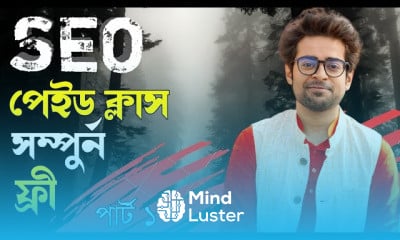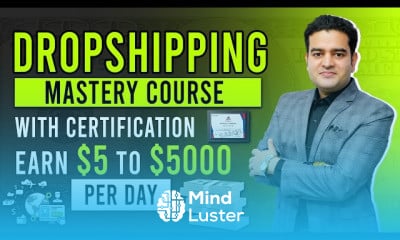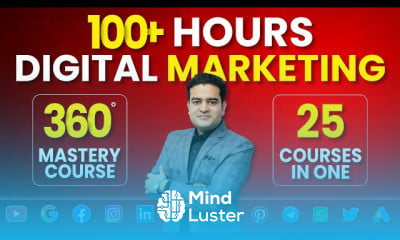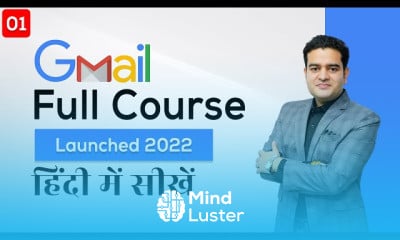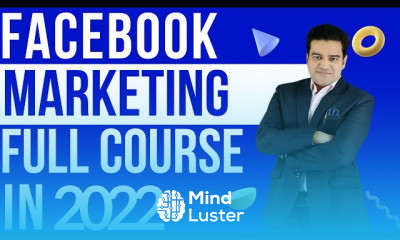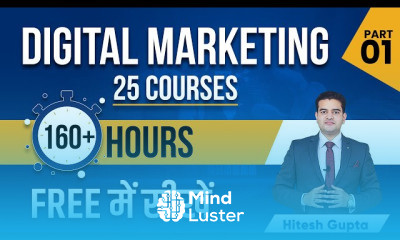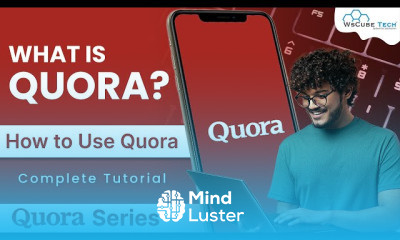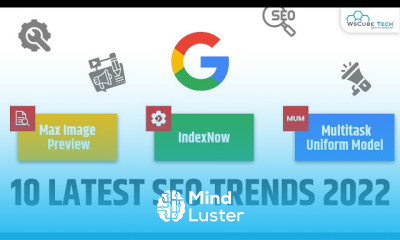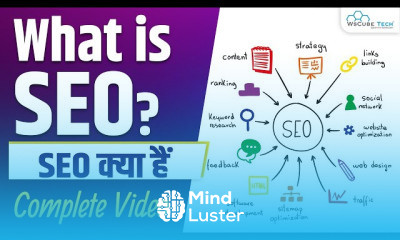Google Ads Button Click Conversion Tracking
Share your inquiries now with community members
Click Here
Sign up Now
Lesson extensions
Lessons List | 13
Lesson
Comments
Related Courses in Digital Marketing
Course Description
Google Ads conversion tracking course,
in this course is designed to help marketers and business owners measure the effectiveness of their Google Ads campaigns by tracking key actions taken by users after interacting with ads. In this course, we’ll cover everything from setting up conversion tracking to understanding how to use this data to optimize ad performance. You’ll learn how to install tracking tags, set up goals for various types of conversions like purchases, form submissions, and calls, and analyze conversion reports to gain insights on user behavior. We'll also discuss advanced tracking techniques, including offline conversion tracking, and methods for troubleshooting common tracking issues. By the end of this course, you'll have a clear understanding of how conversion tracking can inform your ad strategy, maximize ROI, and enable data-driven decision-making. Whether you're new to Google Ads or looking to refine your tracking skills, this course will provide practical steps to enhance your campaign’s effectiveness.
Trends
Electrical engineering for engineer
Graphic design tools for beginners
Microsoft Excel
Theory of computation fundamentals
Artificial intelligence essentials
Human Resources Management
Build a profitable trading
Microsoft Word
Cyber Security for Beginners | Edureka
Making money with apps
Essential english phrasal verbs
Python for beginners
Excel skills for math and science
Build a tic tac Toe app in Xcode
Learning English Speaking
AUTOMATA THEORY
English vocabulary verbs
American english speaking practice
Computer science careers
Bioinformatics basics
Recent
Bioinformatics basics
Bioinformatics databases
Vitamin A to Z tablets
Best zoology books
Best cream for piles pain
Laser surgery for piles
Best cream for piles
Anal fissure treatment
Best antibiotics for diseases
Antibodies structure
Macrophage structure
Drosophila genetics
Diagnostic tests
Bioinformatics
Genetics
Gene therapy
Kidney structure
DNA replication and types
Bacterial cell structure
Parasite structure