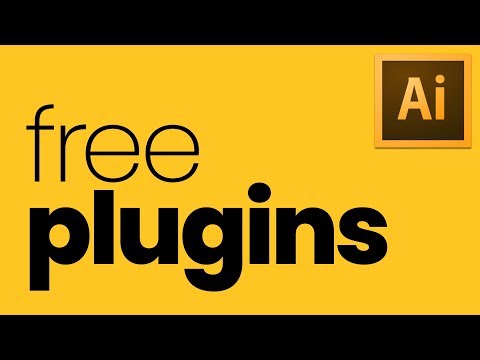100 FREE Illustrator Plugins Isometric Plugin More
Share your inquiries now with community members
Click Here
Sign up Now
Lesson extensions
Lessons List | 4
Lesson
Comments
Related Courses in Graphic Design
Course Description
Plugins for adobe Illustrator course,
in this course you'll explore a range of powerful plugins that can enhance your design capabilities and streamline your workflow in Adobe Illustrator. Plugins can provide advanced functionality beyond Illustrator's built-in tools, allowing you to create more complex designs, automate repetitive tasks, and improve efficiency. Throughout the course, you'll learn how to find, install, and use essential plugins that are popular among professional designers. We'll introduce plugins that help with tasks like managing layers, creating intricate patterns, applying 3D effects, and improving typography. Additionally, you'll discover tools that make color selection, alignment, and vector editing more precise and efficient. We will also cover how to customize your Illustrator environment with these plugins to suit your specific design needs. By the end of this course, you'll be equipped with a toolkit of plugins that will boost your productivity and unlock new creative possibilities in your design work. Whether you're a beginner or an experienced designer, this course will show you how to get the most out of Adobe Illustrator with the right plugins.
Trends
MS Excel
Learning English Speaking
Python for data science and AI
Python programming language
English For Beginner
Web development with Java spring
English greetings and responses
Excel skills for busines intermediate
AI fundamentals for beginners
Communication Skills
program in c language
Creating bitmap images from scratch
Video editing with adobe premiere
UX design foundations for beginners
AI with IBM Watson
C Programming Language
Accounting Finance course
Digital Marketing Beginners
Digital media and marketing strategies
Building arduino robots and devices
Recent
Software testing bootcamp for beginners
ISTQB AI tester
ISTQB test automation engineer v2 0 exam
ISTQB foundation level exam practice
ISTQB Foundation level exam
ISTQB Agile tester practice questions
Health benefits of swimming
Swimming basics for beginners
breathe while swimming for swimmers
Swimming skills for beginners
Inspirational triumphs in sports
ASMR sleep meditation for relaxation
Power Yoga workout for flexibility
ASMR Yoga for stress relief and peace
Restorative Yoga for tension relief at home
Yoga backbend warm up for beginners
Yin Yoga hip stretches for better sleep
Yoga workout for lower back pain
Yoga for hair growth
Vinyasa flow Yoga for flexibility