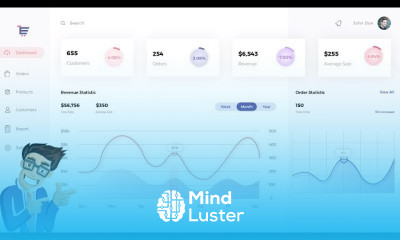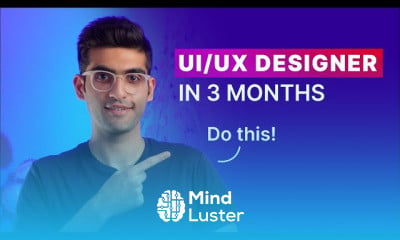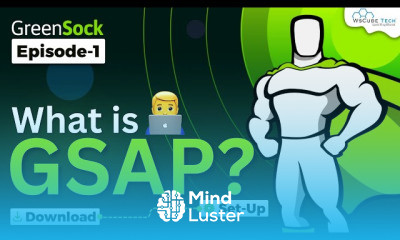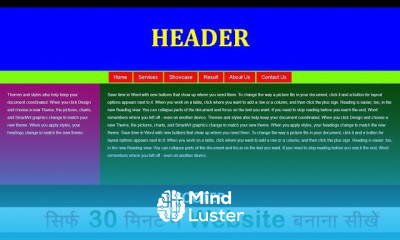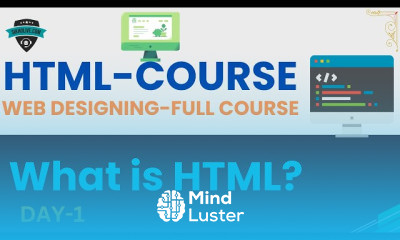How to add Pages and sections on Wix ADI
Share your inquiries now with community members
Click Here
Sign up Now
Lesson extensions
Lessons List | 5
Lesson
Comments
Related Courses in Web Design
Course Description
Creating a website with wix ADI course,
in this course we will delve into Creating a Website with Wix ADI, an intuitive tool designed to simplify the website creation process. Wix ADI (Artificial Design Intelligence) helps users build a professional website quickly and effortlessly. We will start by exploring how Wix ADI uses your input to generate a customized website tailored to your needs. You'll learn how to answer simple questions about your site’s purpose, preferred design elements, and desired features. The course will cover how to refine and personalize your site, including adjusting layouts, selecting themes, and adding content such as text and images. Additionally, you’ll discover how to use Wix ADI’s features to enhance functionality, such as integrating social media, contact forms, and e-commerce options. By the end of this course, you'll have the skills to create, customize, and launch a fully functional website using Wix ADI, making it ideal for business owners, personal projects, or any online presence.
Trends
MS Excel
Learning English Speaking
Python for data science and AI
English greetings and responses
Python programming language
AI fundamentals for beginners
Creating bitmap images from scratch
program in c language
C Programming Language
AI with IBM Watson
Excel skills for busines intermediate
Digital media and marketing strategies
Web development with Java spring
Improve english grammar skills
Logistics and Supply Chain Management
Video editing with adobe premiere
ChatGPT high level
Building arduino robots and devices
ASMR sleep meditation for relaxation
Organization and Architecture COA
Recent
ASMR sleep meditation for relaxation
Power Yoga workout for flexibility
ASMR Yoga for stress relief and peace
Restorative Yoga for tension relief at home
Yoga backbend warm up for beginners
Yin Yoga hip stretches for better sleep
Yoga workout for lower back pain
Yoga for hair growth
Vinyasa flow Yoga for flexibility
Yoga for football Players at home
Vinyasa flow Yoga for strength
Morning bed Yoga stretch for beginners
Deep hip opening Yoga
Yoga for hip flexibility at home
Morning Yoga wake up Flow
Yoga shoulder stretches for tension
Yoga flow for hip flexibility
Morning Yoga for stiff bodies
Energizing power morning Yoga
Morning Yoga workout power flow