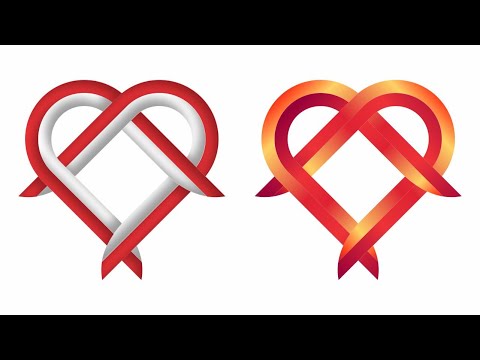3D Logo Concept CorelDraw 2020
Share your inquiries now with community members
Click Here
Sign up Now
Lesson extensions
Lessons List | 96
Lesson
Show More
Lessons
Comments
Related Courses in Graphic Design
Course Description
Block shadow tool in corelDRAW course,
in this course we will learn about the Block Shadow Tool in CorelDRAW, a powerful feature designed to create bold and dynamic shadow effects that add depth and dimension to your designs. We’ll start by exploring the basics of the Block Shadow Tool, focusing on how to apply shadows to text, shapes, and objects with just a few clicks. You'll learn how to control the shadow direction, length, and opacity to create visually appealing effects that make your designs stand out.
As we progress, you will discover how to customize shadows by adjusting color, angle, and perspective, allowing you to tailor the effect to match the style and tone of your design. We’ll also cover how to combine the Block Shadow Tool with other CorelDRAW features, such as gradients, transparency, and object blending, to create more complex and polished designs.
The course will dive into practical applications, such as enhancing logos, creating 3D text effects, and adding emphasis to specific elements in posters or brochures. We will also explore advanced techniques like integrating block shadows with multiple layers and objects, ensuring that your designs have a professional, cohesive look.
Trends
Cybersecurity fundamentals A Z
Web design basics
Accounting Finance course
E Commerce web design
Web Design for Beginners
Customizing type for logos
UX UI design career
Create Animals icon in figma
Essential skills for web designers
UX design fundamentals
Create food and drink icon in figma
Figma web design
Best zoology books
Create a YouTube account on Your phone
Figma mobile UI design essentials
Figma mobile app design
Web Design 101 Free Full Course
SQL for accountants and finance managers
Abstract Poster design in figma
Mastering logo design in illustrator
Recent
Bioinformatics basics
Bioinformatics databases
Vitamin A to Z tablets
Best zoology books
Best cream for piles pain
Laser surgery for piles
Best cream for piles
Anal fissure treatment
Best antibiotics for diseases
Antibodies structure
Macrophage structure
Drosophila genetics
Diagnostic tests
Bioinformatics
Genetics
Gene therapy
Kidney structure
DNA replication and types
Bacterial cell structure
Parasite structure