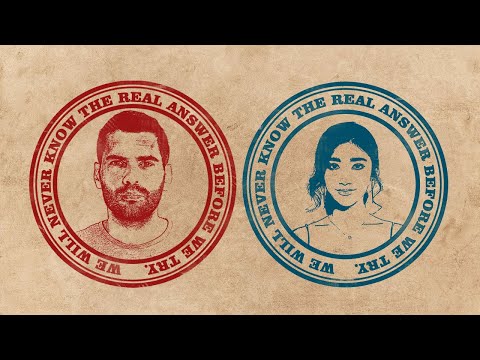Autumn Color Effect in Photoshop shorts rafya photoshop
Share your inquiries now with community members
Click Here
Sign up Now
Lesson extensions
Lessons List | 143
Lesson
Show More
Lessons
Comments
Related Courses in Graphic Design
Course Description
Glow effect editing in photoshop course,
in this course we will learn about Glow effect editing in Photoshop, a powerful technique to add luminous highlights to your images and designs. Whether you're working on text, portraits, or objects, this course will guide you through creating stunning glowing effects that stand out. We'll explore tools like Outer Glow, Inner Glow, and Blend Modes to customize the intensity, color, and spread of the glow. You'll also learn to craft neon text effects, glowing edges, and soft light glows for fantasy or sci-fi-inspired artwork. The course covers how to blend the glow naturally into your composition, ensuring it enhances the subject without overpowering it. Additionally, we'll touch on advanced techniques like creating glowing light trails and applying realistic lighting to nighttime scenes. By the end, you'll be equipped with the skills to transform ordinary images into eye-catching, glowing masterpieces that bring a unique vibrancy to your digital art projects. Join us to master glowing effects in Photoshop.
Trends
Adobe illustrator tools for designers
Learning English Speaking
Digital Marketing From Scratch
Python programming language
MS Excel
Ethical Hacking
English Language
Management from A to Z
Mobile Apps from Scratch
women s health
Business Intelligence Techniques for beginners
Photo Editing
Graphic design rules for beginners
AutoCAD Mechanical Design
Organization of Microcontroller
Spine anatomy fundamentals
Mechanics of Solids basics
Economic Growth and Development
Complete WIFI Hacking Course Beginner to Advanced
Digital Marketing
Recent
Website security basics
SEO for business growth for beginners
WordPress migration on bluehost for beginner
Influencer marketing essentials
Increase eCommerce sales ways
Content marketing works in 2024
Local SEO for multi location businesses
Ranking with google AI tools
SearchGPT for SEO and content writing
AI marketing fundamentals
Content marketing with AI tools
Inbound marketing growth strategies
Google Keyword Planner Forecasting
Google ads keyword planner forecasting
YouTube SEO techniques
Inbound marketing fundamentals
SEO for Inbound lead generation fundamentals
Surfside inbound marketing fundamentals
Google Ads conversion tracking techniques
Surfside Inbound marketing essentials