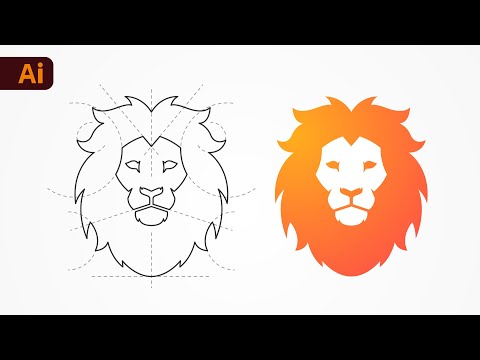Adobe Illustrator Tutorial How to Create a Logo from Start to Finish
Share your inquiries now with community members
Click Here
Sign up Now
Lesson extensions
Lessons List | 19
Lesson
Comments
Related Courses in Graphic Design
Course Description
Vector Logo design in illustrator course,
in this course we will learn about Vector Logo Design in Illustrator, a fundamental skill for any graphic designer. You’ll start by exploring the basics of vector graphics, understanding why logos designed as vectors maintain their clarity and sharpness regardless of scaling. We'll cover essential Illustrator tools, such as the Pen Tool, Shape Builder Tool, and Pathfinder, to create clean, precise shapes and paths for your logo. You will learn how to transform simple geometric shapes into professional logo designs by using symmetry, alignment, and proportions effectively. This course also covers advanced techniques for refining logos, such as adding gradients, textures, and effects to give your logo depth and uniqueness. Additionally, you'll explore how to choose the right color schemes, typography, and branding elements to enhance your logo’s impact. By the end of the course, you'll have the skills to create custom vector logos that are versatile, scalable, and ready for both digital and print media, perfect for any branding project.
Trends
Logo Design
Web Design for Beginners
Accounting
Graphic Design | Photoshop
Accounting Finance course
Microsoft excel for accounting and finance
Graphic Design Basics
Logo design tools in illustrator
Web Design Using HTML CSS
Web Design 101 Free Full Course
Test graphic design skills for beginners
Financial Accounting
Graphic design rules for beginners
Figma Signing Up and Signing In
Building graphic design portfolio
Designing text effects in photoshop
Creative 3D logos in illustrator CC
Psychology in graphic design for beginners
Isometric design in illustrator for beginners
Food banner design in photoshop for beginner
Recent
Heart mandala art for beginners
Raksha bandhan mandala art
Tiger mandala art drawing
Onam mandala art
Birthday mandala art drawing
Apple mandala art drawing
Elephant mandala art drawing
Mothers day mandala art drawing
Birds mandala art drawing
Gudi Padwa mandala art
Ugadi mandala art
Ramadan mubarak mandala
Makar sankranti mandala art
Yoga mandala art drawing
Flute and feather mandala art
Friendship day mandala art drawing
Leaf mandala art for beginners
Ramadan mubarak mandala art drawing
Happy easter mandala art
Mandala drawing for beginners