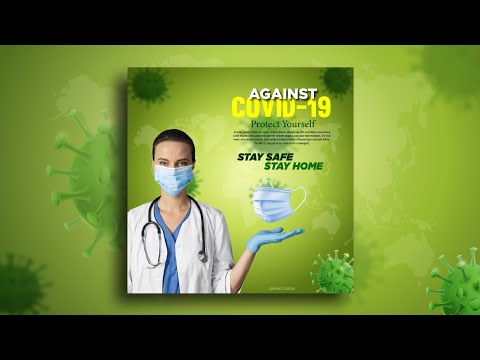How To Design Coronavirus Social Media Banner Adobe Illustrator Tutorial
Share your inquiries now with community members
Click Here
Sign up Now
Lesson extensions
Lessons List | 3
Lesson
Comments
Related Courses in Graphic Design
Course Description
Social media banners in CorelDRAW X7 course,
in this course you will learn how to create visually appealing and professional banners tailored to different social media platforms. Whether you're designing for Facebook, Instagram, Twitter, or any other platform, this course will guide you through the entire process, from setting up the correct dimensions to exporting your final designs for web use. You'll start by learning how to choose the right banner size based on each platform's requirements, ensuring your designs look great on both desktop and mobile devices.
We’ll cover essential design principles, such as using the Shape Tool to create clean layouts, adding bold and engaging text, and incorporating high-quality images. You’ll explore how to work with colors, gradients, and transparency effects to make your banners stand out. The course also teaches you how to use CorelDRAW’s powerful PowerClip tool to seamlessly mask images and integrate them into your design. Additionally, we will explore how to add effects like shadows and highlights to enhance the visual appeal of your banners.
Trends
Facebook Business Page Settings
Python for AI for beginners
MS Excel
Tools and toolbar in Photoshop for beginners
Natural Language Processing with Python
Python programming language
Learning English Speaking
English greetings and responses
React Complete Series
Introduction To Cyber Security
AI fundamentals for beginners
Blockchain development essentials for beginners
Neural network optimization techniques
Excel skills for busines intermediate
CSS basics for beginners
Improve english grammar skills
ChatGPT for marketing beginners
SUM and SUMIF function in excel
Digital media and marketing strategies
AI with IBM Watson
Recent
Python for AI for beginners
Tools and toolbar in Photoshop for beginners
Neural network optimization techniques
SUM and SUMIF function in excel
Machine learning algorithms types
Linux command line essentials
Building a hospital landing page in React JS
Salesforce certified associate
CSS basics for beginners
8x8 LED matrix with arduino for beginners
Building an arduino Light gun basics
Software testing basics for beginners
Video encoding for beginners
Computer security for beginners
Network types for beginners
Compiler optimization techniques
Software engineering basics
Audio editing basics for beginners
FFMPEG advanced techniques
Node based data structures in Java