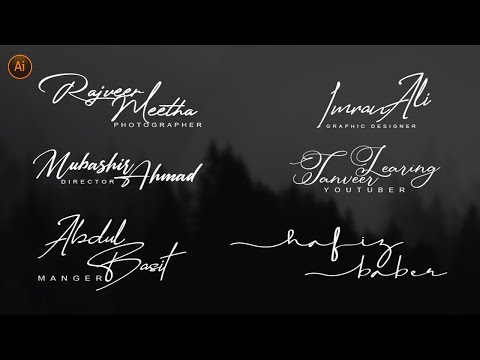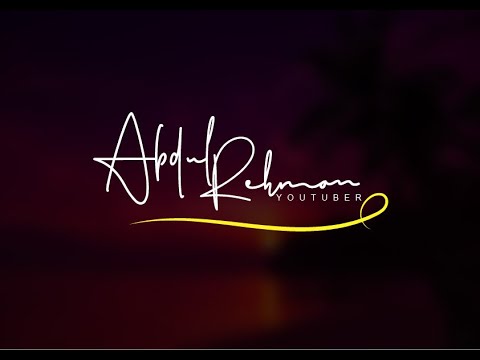How To Create Own Signature Logo For Photography Adobe illustrator
Share your inquiries now with community members
Click Here
Sign up Now
Lesson extensions
Lessons List | 7
Lesson
Comments
Related Courses in Graphic Design
Course Description
Signature logo design in photoshop course,
in this course you'll learn how to create a personalized, elegant signature logo using Adobe Photoshop. This course is ideal for both beginners and those with some design experience, focusing on transforming a simple handwritten signature or digital sketch into a professional logo. You'll begin by understanding the fundamentals of signature logo design, including the best fonts, brushes, and tools to use. You will then dive into creating custom signature brushes and exploring various typography techniques to make your logo unique. Throughout the course, you'll learn how to work with layers, masks, and blending modes to add creative styles and effects. Additionally, the course will cover how to refine your logo, incorporate textures, and add color gradients for that perfect polished look. By the end, you will have designed your own signature logo, ready for use in branding, business cards, or personal projects. Join us and elevate your design skills with this comprehensive guide to signature logo creation in Photoshop.
Trends
MS Excel
Adobe illustrator tools for designers
Embedded Systems ES
Ethical Hacking
Learning English Speaking
Python programming language
Android Hacking
Power BI
C Programming language basics For beginners
Python in Hindi
Mobile Apps from Scratch
Excel Course Basic to Advanced
Creating recorded macros in excel for beginners
Basic Mathematics by Serge Lang
Graphic design rules for beginners
Learn SEO Complete SEO Course
AI Writing tools in google docs for beginners
Generative AI Tutorial For Beginners
Digital Marketing
Communication Skills
Recent
Adobe illustrator tools for designers
Graphic design rules for beginners
Isometric design in illustrator for beginners
Psychology in graphic design for beginners
Test graphic design skills for beginners
Plugins for adobe Illustrator designers
Logo design tools in illustrator for beginners
Illustrator keyboard shortcuts for beginners
Building graphic design portfolio from scratch
Audacity download and installation for beginners
Downloading and installing tux paint for kids
Building a race game in scratch for beginners
Sharing links in edmodo for beginners
Google sheets dynamic chart techniques
Building a CV website from scratch
Designing logos in google drawings for beginners
Converting PDF to google docs for beginners
Google slides text masking essentials
Inserting images in microsoft word for beginners
Hosting images on google drive for beginners